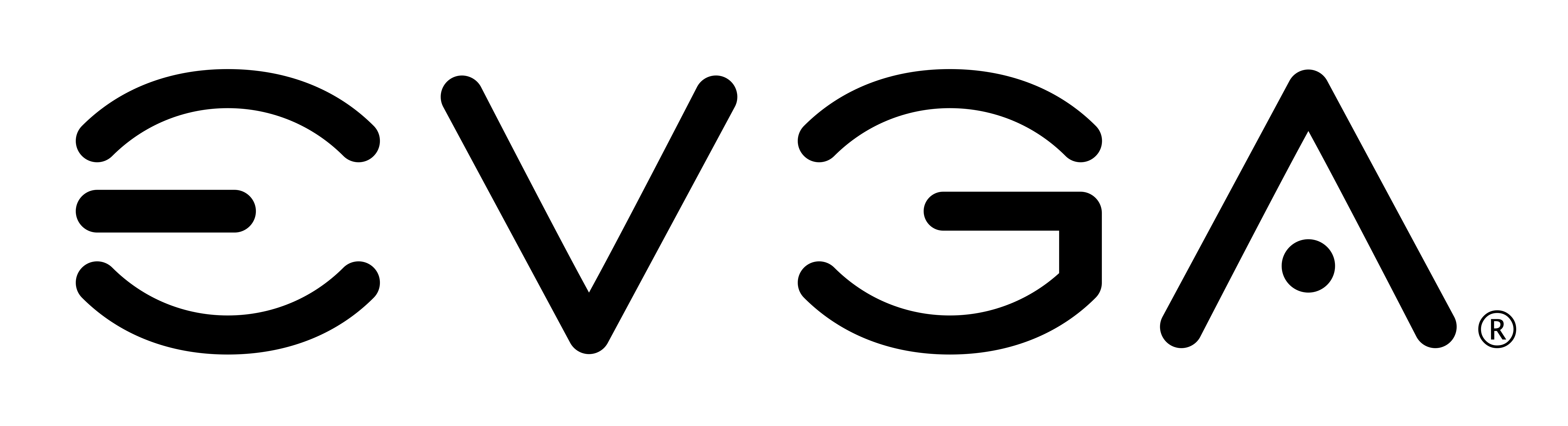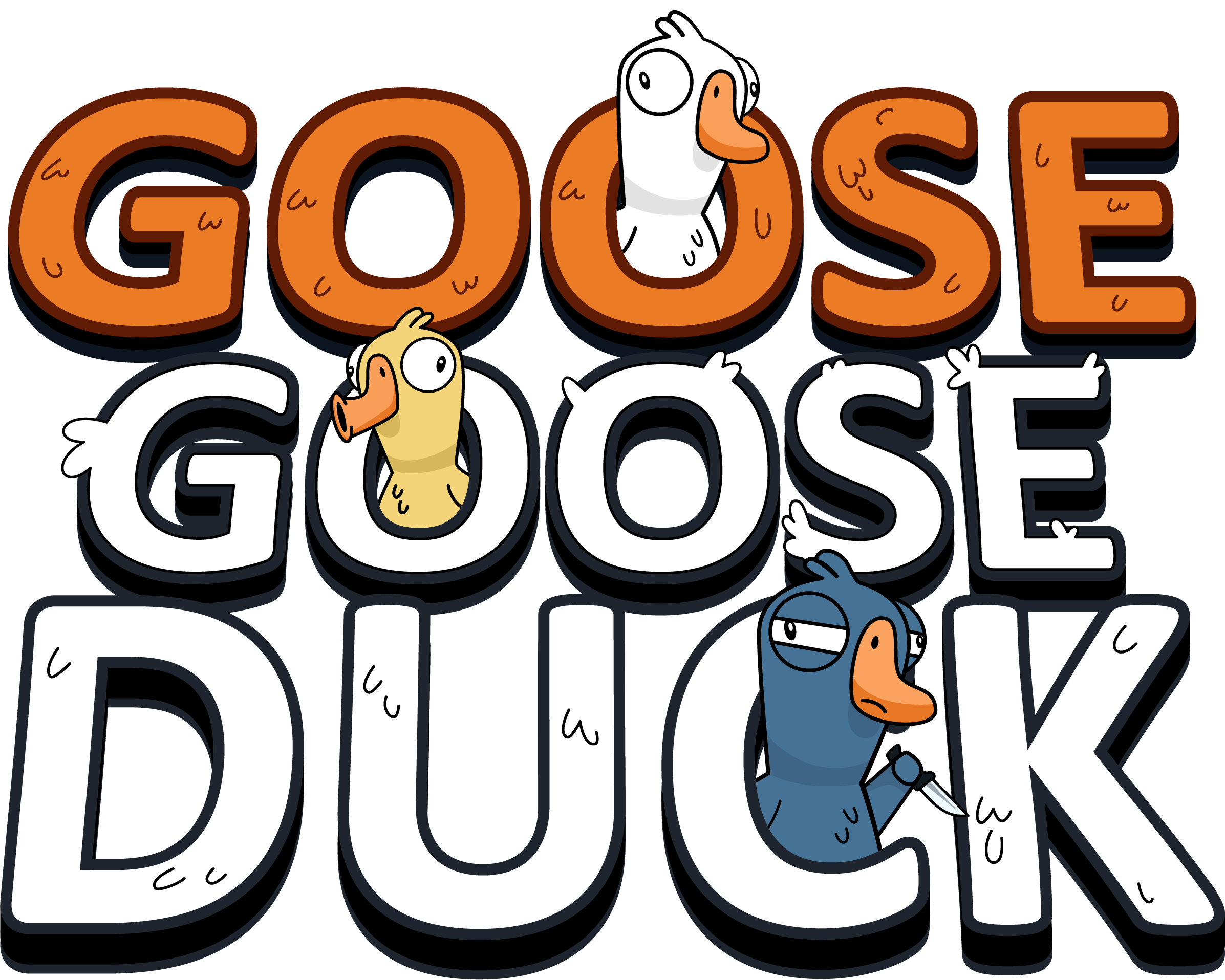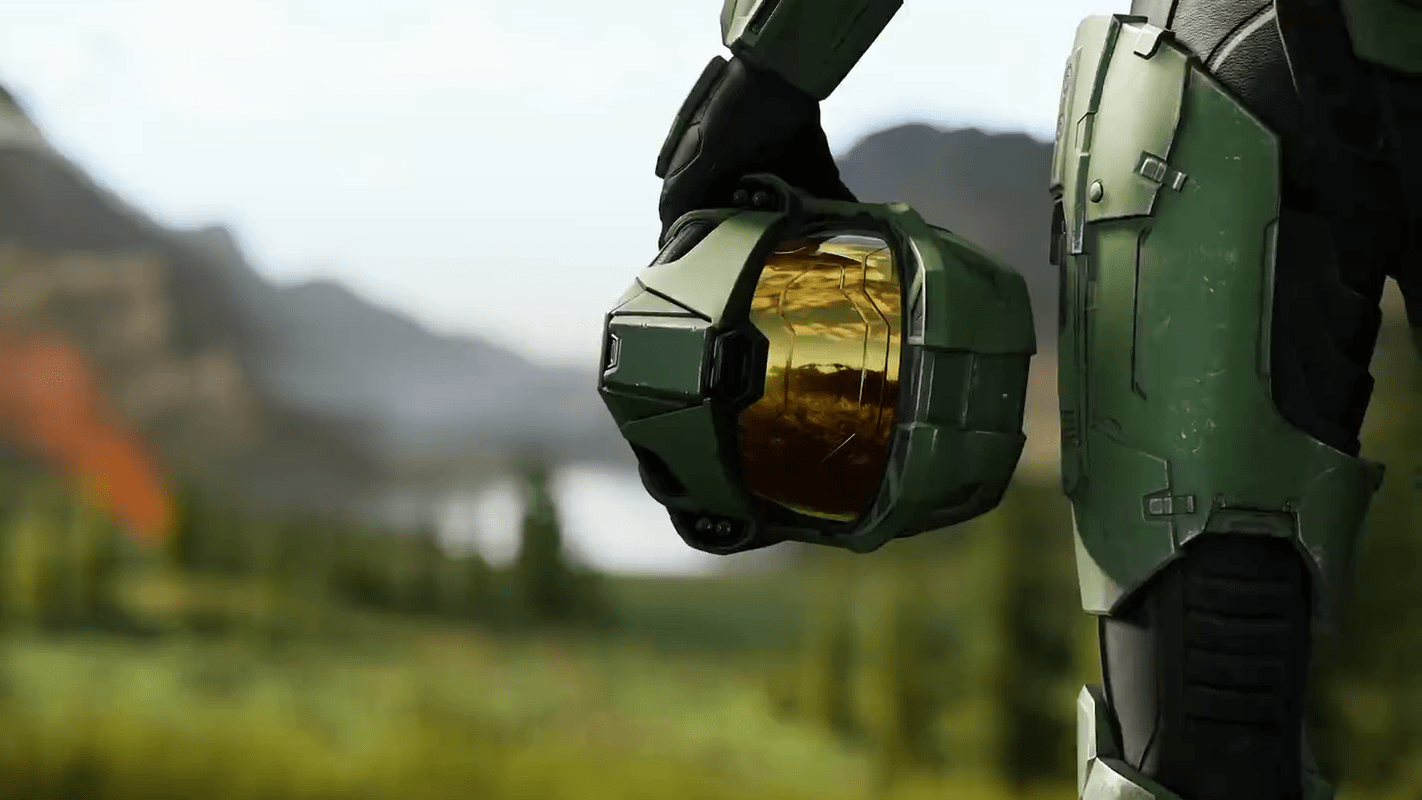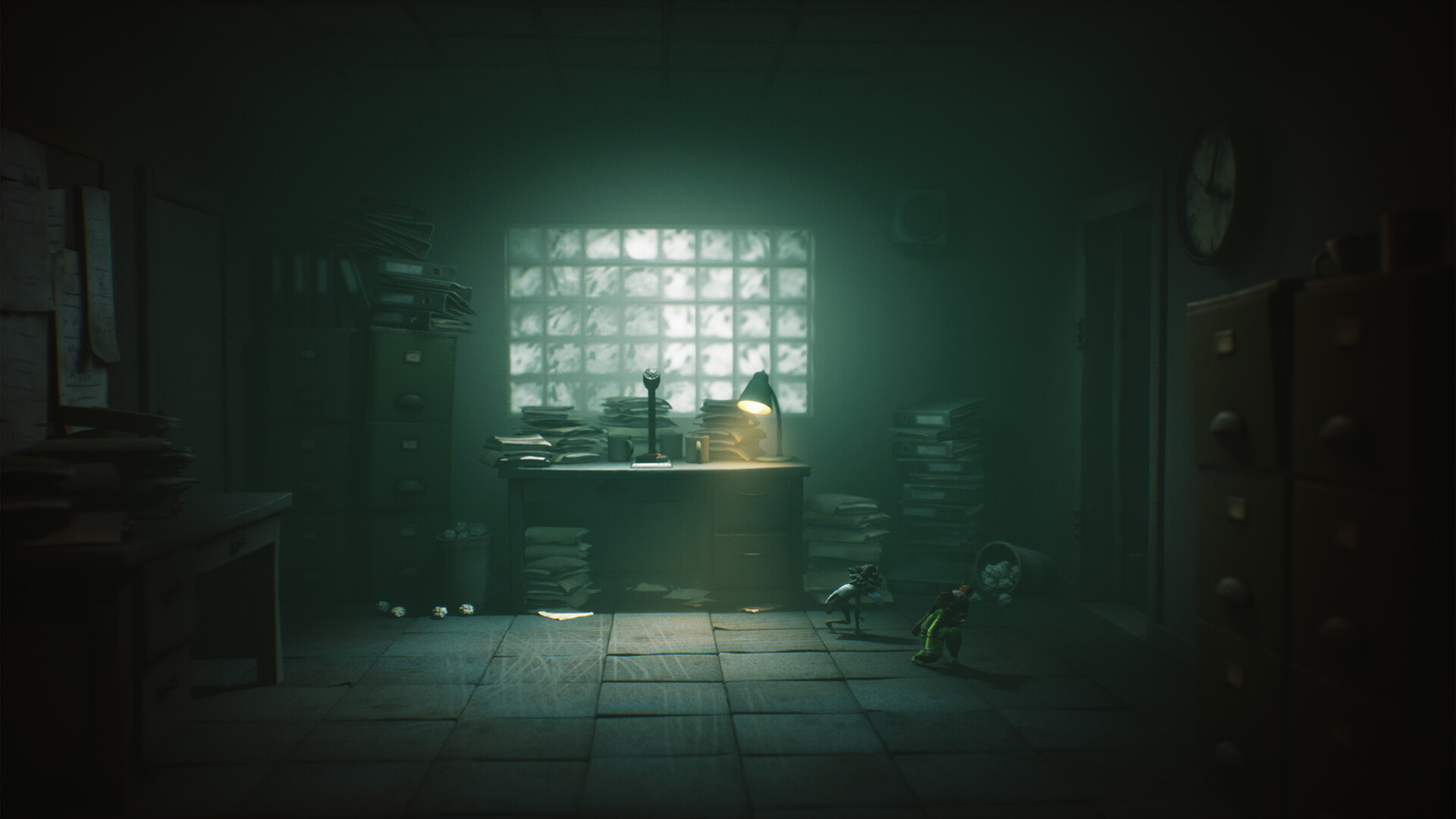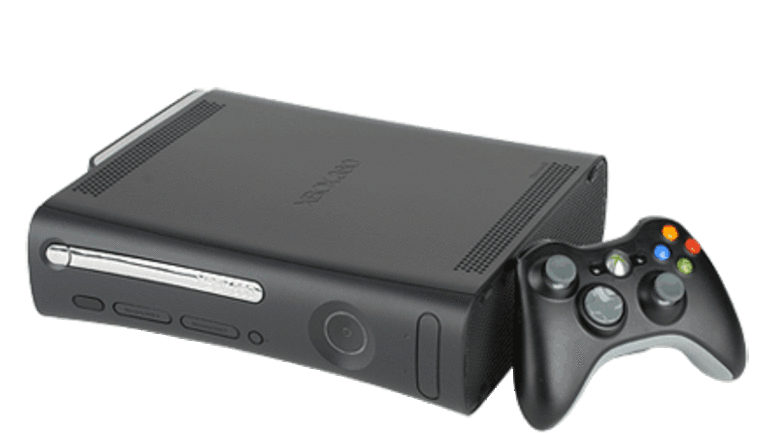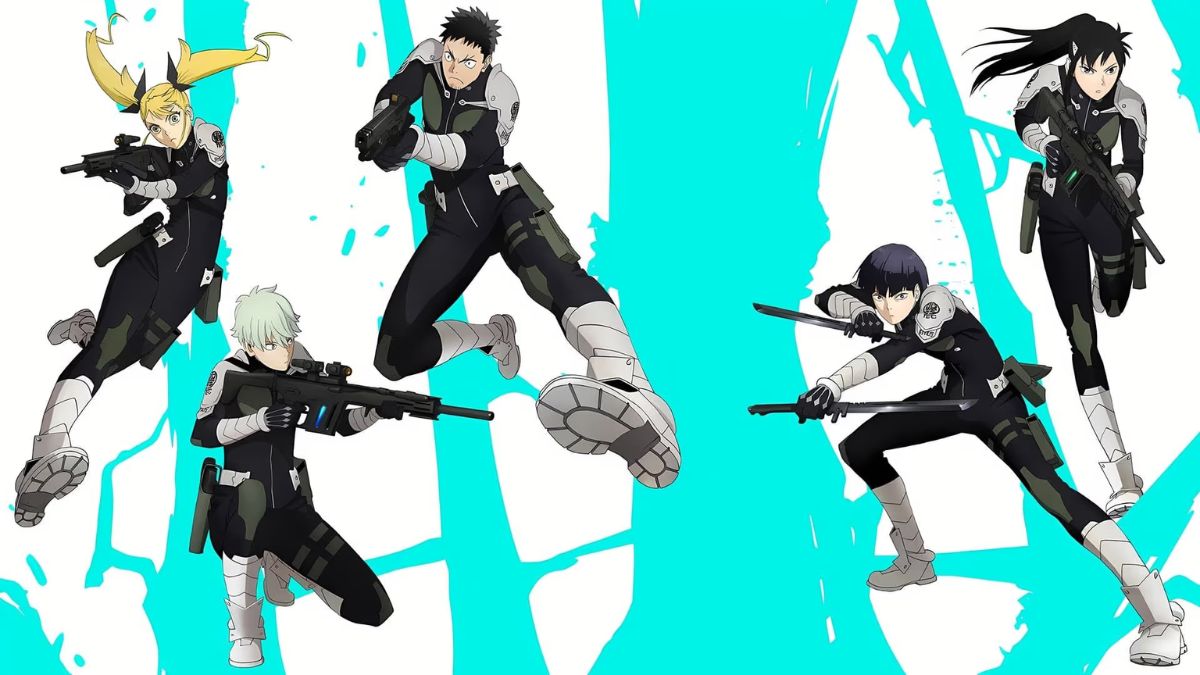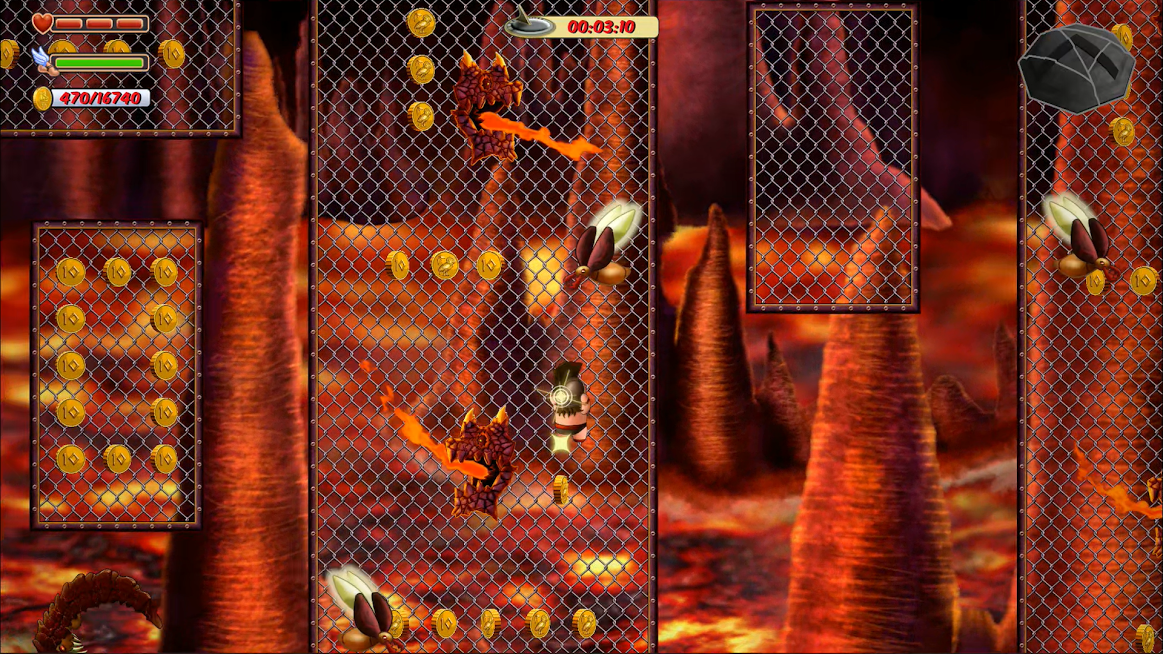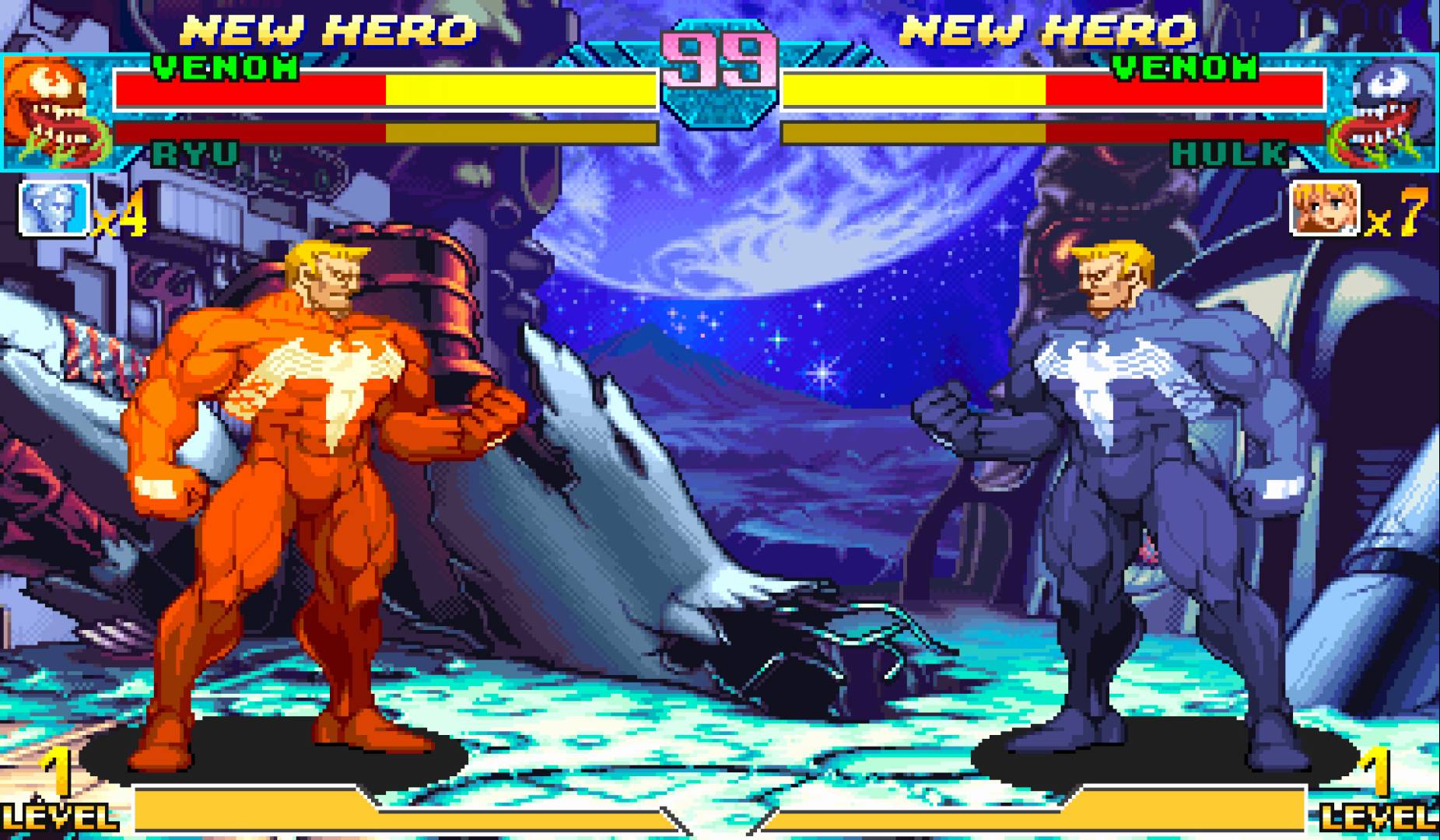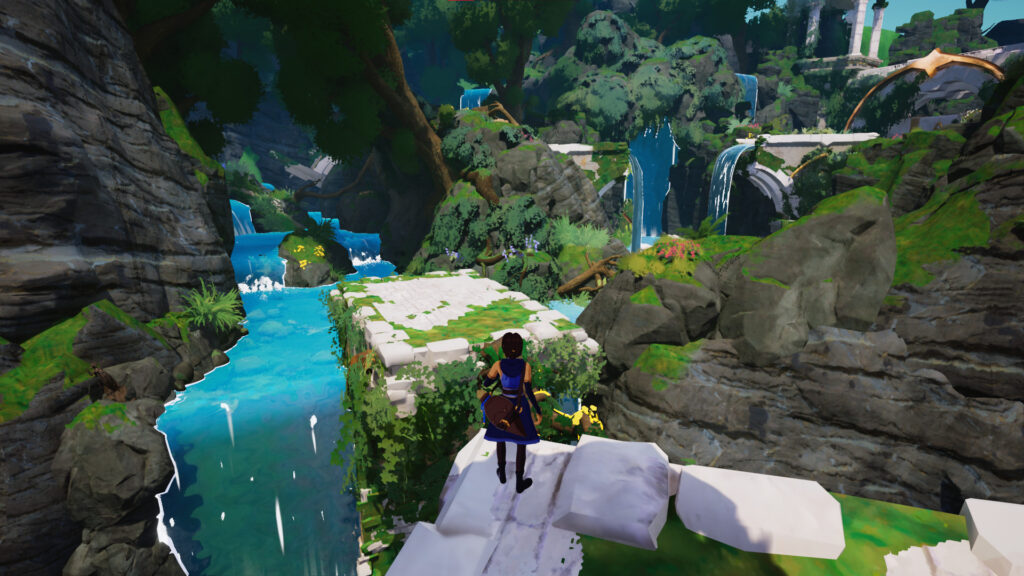Team Jivana and Rubika Supinfogame have released a new patch for their recently released story-driven adventure game Jivana. This updates fixes loads of issues players have experienced including plan growing, control settings, camera, and other general fixes.
You can view the company’s full message down below:
Hello guys!
Here we are, 2 days after launching Jivana on Steam.
We are truly sorry for the players who experienced bugs in our game, this patch note should fix every major problem players might have encountered.
Bug-fixes:
- Fix on general settings
Setting were not saved between scenes.
They were good on the main menu, but as soon as the player went in a new game or loaded a specifical scene, the general settings were lost.
Everything should be fine now! - Fix on control settings
The game had a problem when players tried to rebind controls of the game.
They were conflicts due to badly saved data.
We tried a different approach and it should be fixed now. - Fix camera control vertical axis
This bug was due to the control settings problem.
Everything should be fine now.
If you still have an issue playing the game (not being able to control your camera on the vertical axis), please inform us! - Fix plant growth mechanism
This bug was due to the control settings problem.
Everything should be fine now.
If you still have an issue playing the game (not being able to control your camera on the vertical axis), please inform us! - Added functionnality
You can now skip the first cinematic by holding space bar. - Changed the default bindings to QWERTY
As french developpers, the default binding of the game was based on AZERTY.
Sorry folks, we changed it, it should be fine now!
In this article:Jivana, PC, Rubika Supinfogame, Steam, Team Jivana