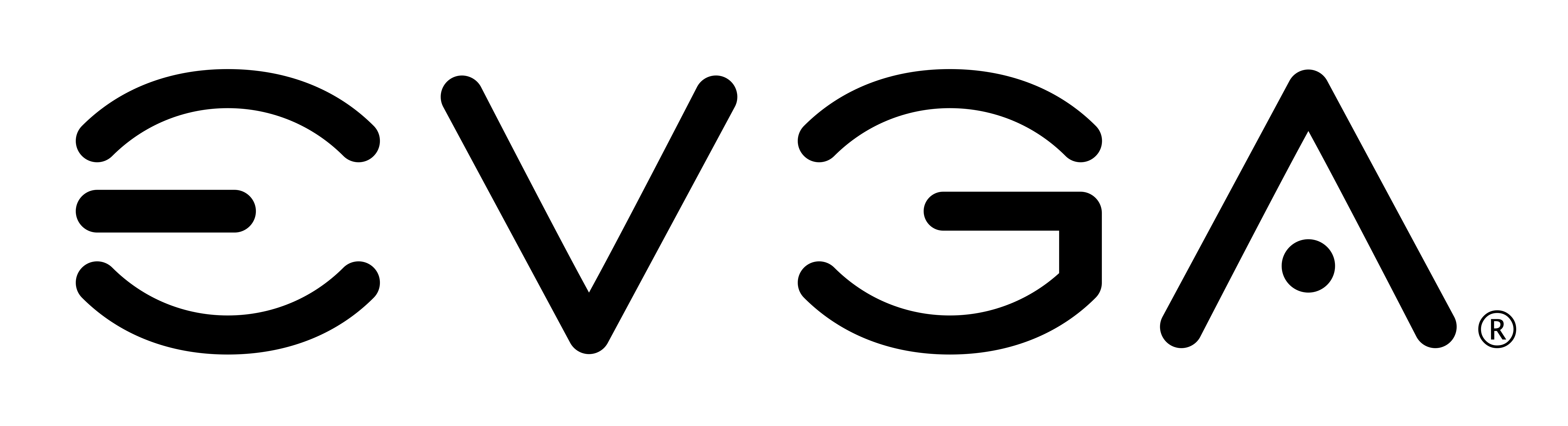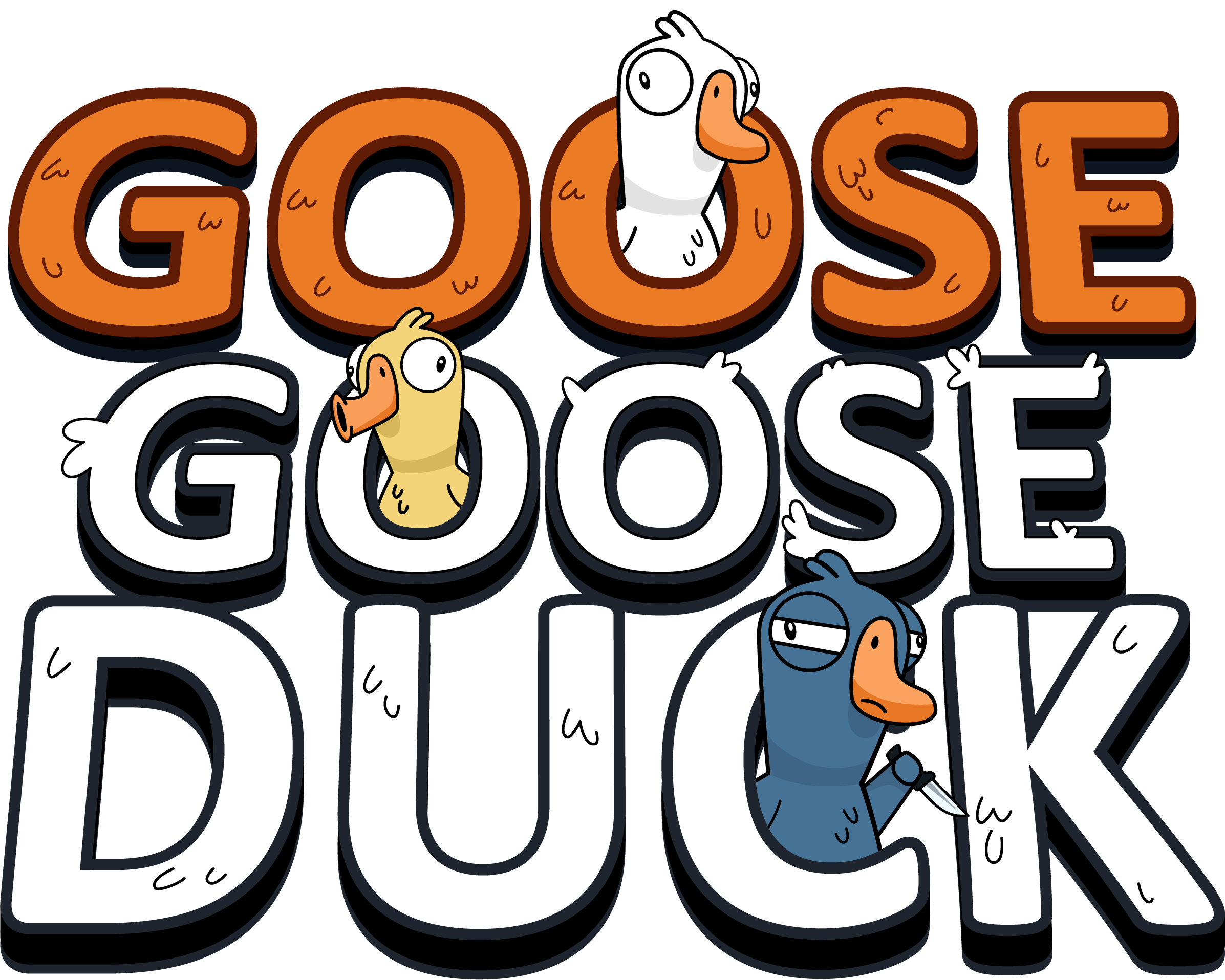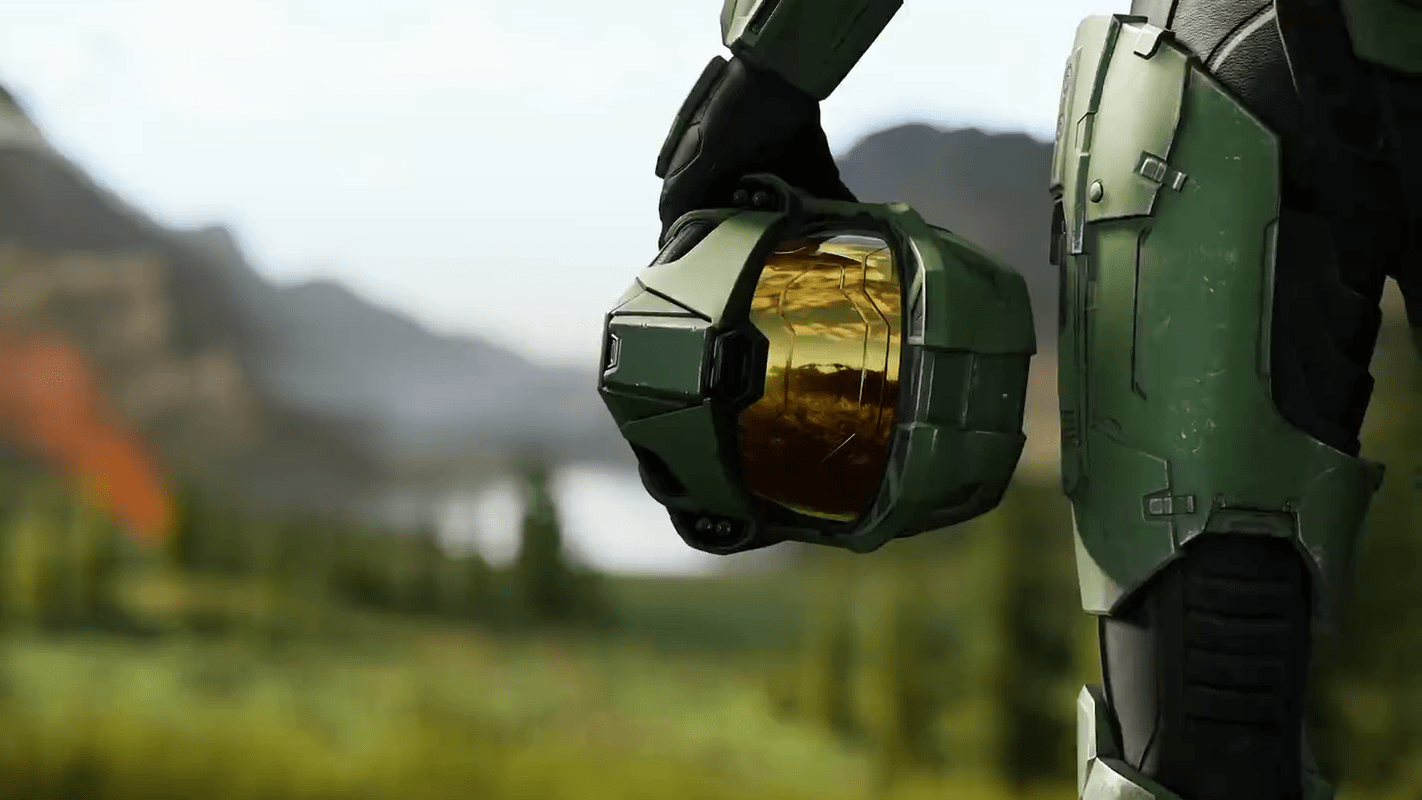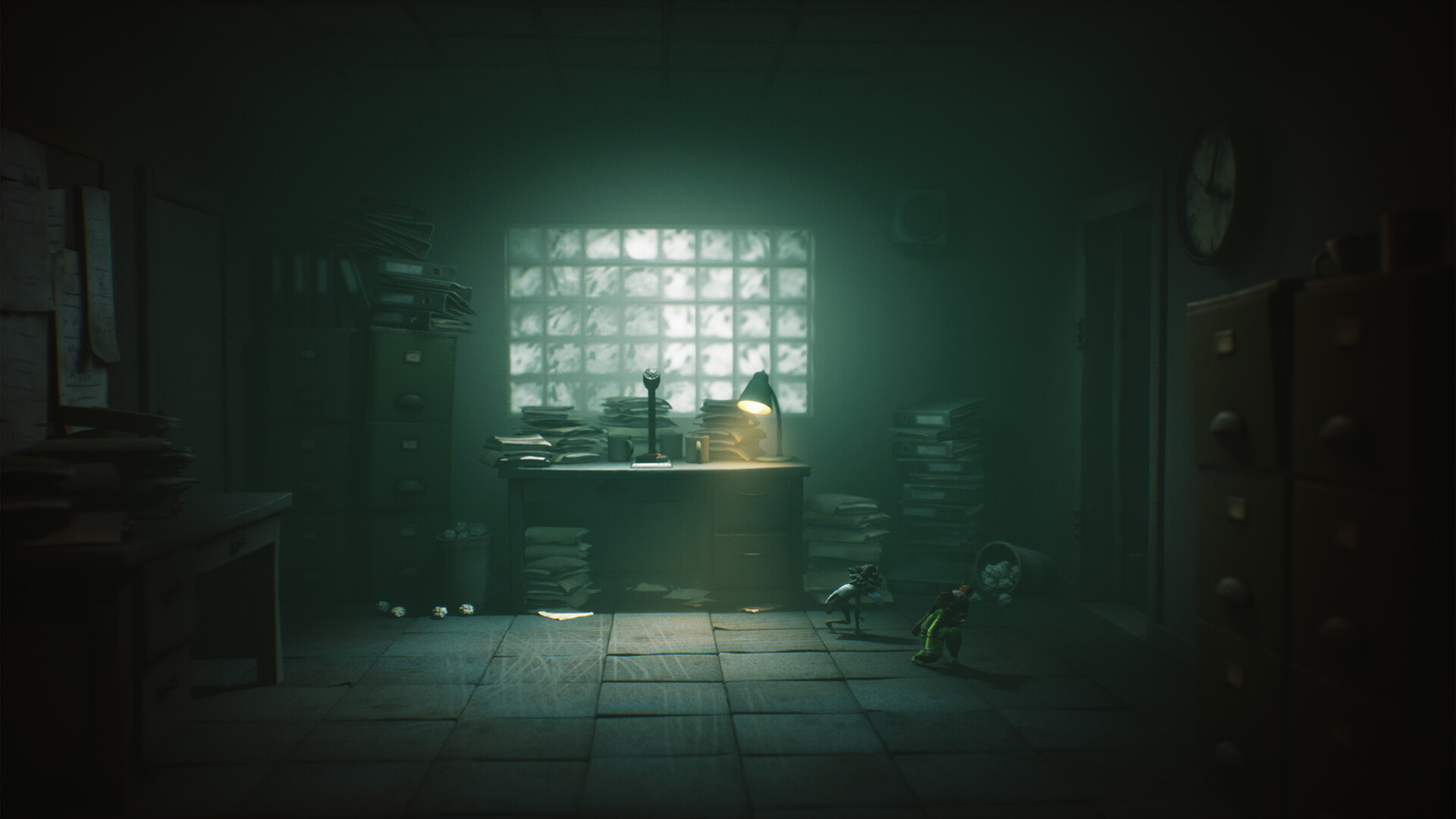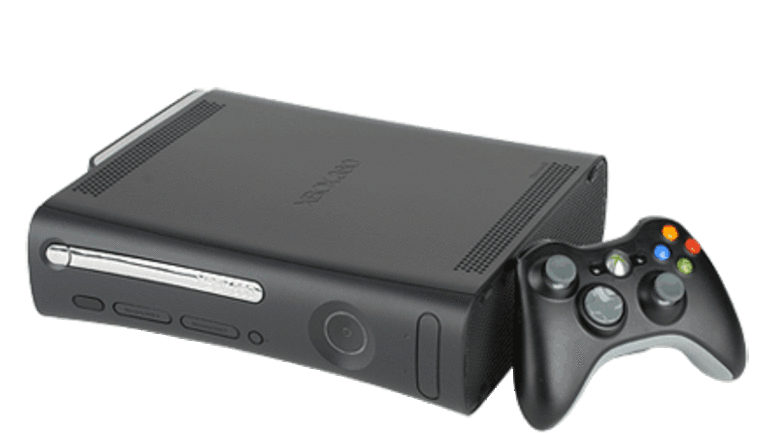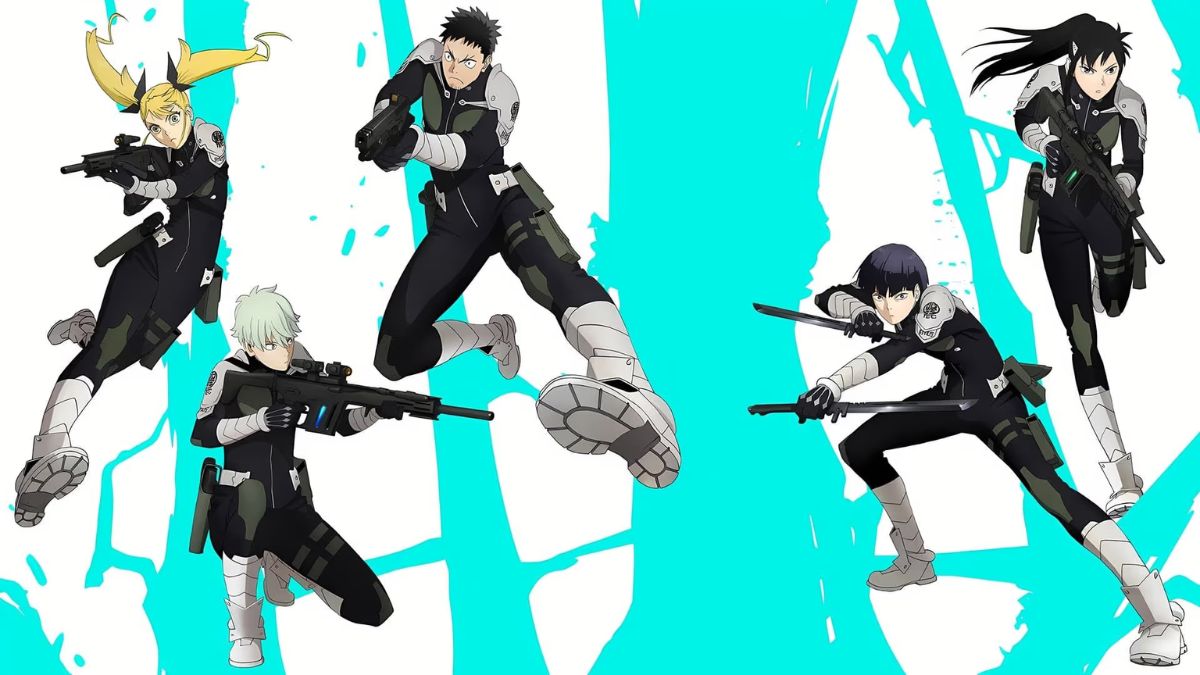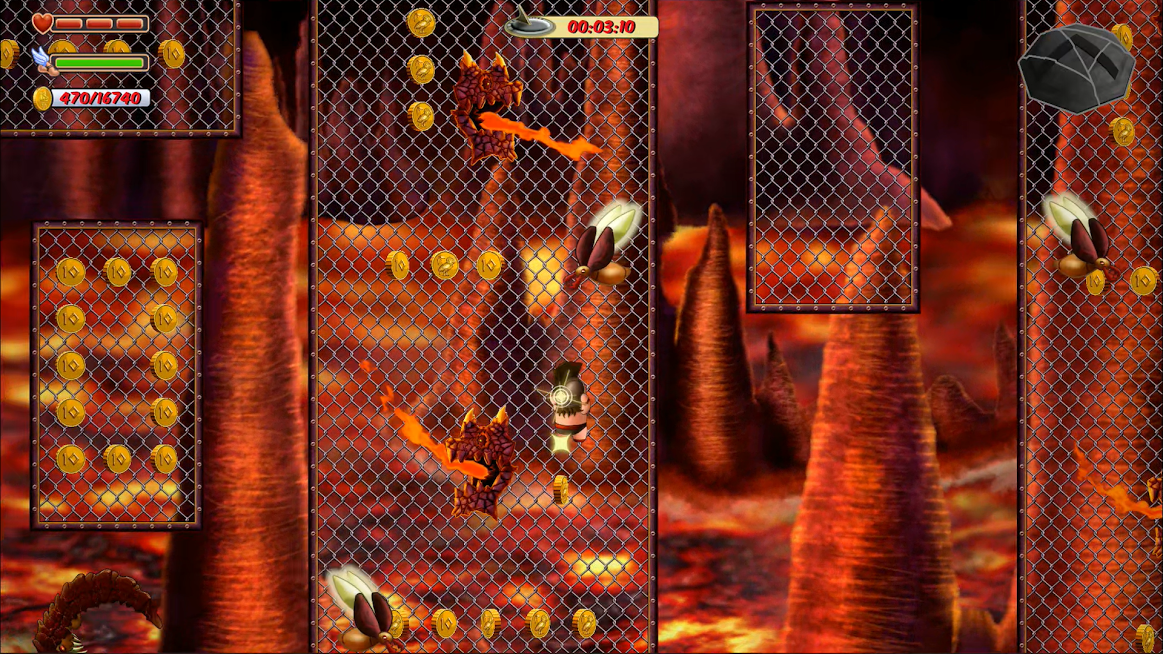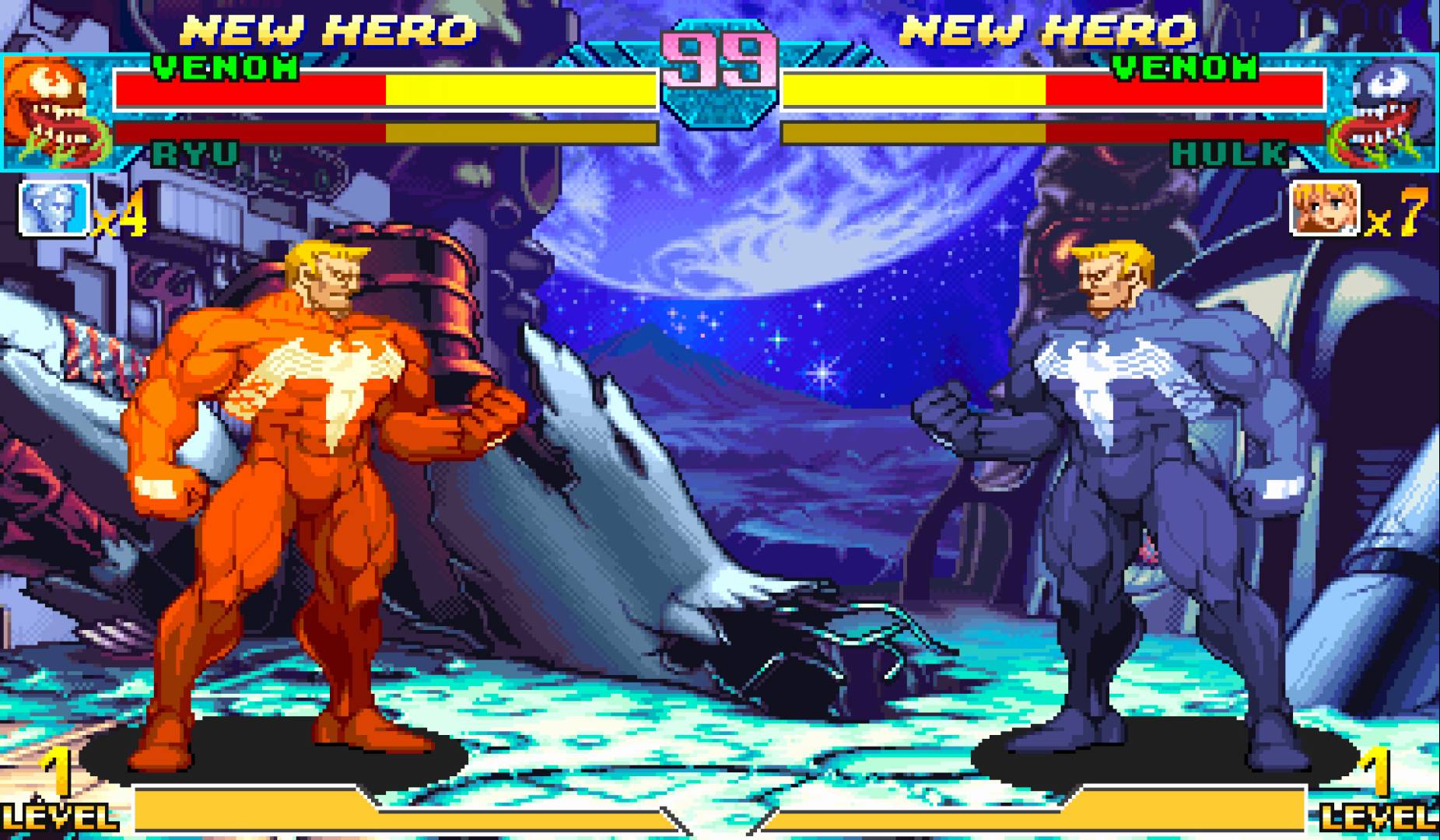The latest Steam update has been released and it aims to reduce the CPU usage and battery impact while it runs in the background. These are the biggest changes along with other general issues and cosmetic adjustments.
You can view the notes down below..
General
- Reduced CPU usage and battery impact when Steam is running in the background
macOS
- Steam no longer requires or prompts for special accessibility permissions on this platform
- Fixed several games which crashed on startup due to changes in the previous Steam Client
Steam Overlay
- Steam Overlay is now aware of monitor DPI and scales appropriately for games running at very high resolution.
Big Picture
- Fixed excessive blurriness in Big Picture mode on high-DPI monitors under Windows 10
Steam Input
- Added Action Set Layers feature
- Action Sets can now have layers nested within them. These act like Photoshop Layers on an image. Layers allow for quick modifications both big and small of an existing action set.
- Each layer can draw from the actions that are defined by that action set.
- Layers can be stacked arbitrarily deep.
- Each layer can modify settings or replace modes/bindings of the action set or layers below it in the stack.
- Changes made to the base Action Set are treated as the “default” for a layer, so modifications to a setting of the Action Set will be reflected in the layer unless it specifically modifies that setting itself. Settings within the layer that are “reset to default” will use the setting of the base action set.
- Action Set Layers will be available as an option to developers creating Native Steam Input API games in a future SDK.
- Transitions across action sets, layers, and mode shifts will now maintain state if applicable. As an example, if the same action/output is bound across the boundaries of these sets, rather than being un-pressed and immediately pressed on this transition, it will continue to be held if bound to a pressed button in both sets.
- Activators which have matching Activators across action set/layer/mode shift boundaries will also carry over state, so if the same activator exists across these boundaries, a “long press” which has been pressed but not yet activated will maintain timing information. Likewise, if an output is already active coming from a previous set, a long press/double press/start press etc. which would fire the same output won’t be restarted across those boundaries.
- Fixed using On-Screen Keyboard on desktop Steam Login Screen.
- Fixed DS4 Gyro when streaming over a Steam Link
Advertisement. Scroll to continue reading.