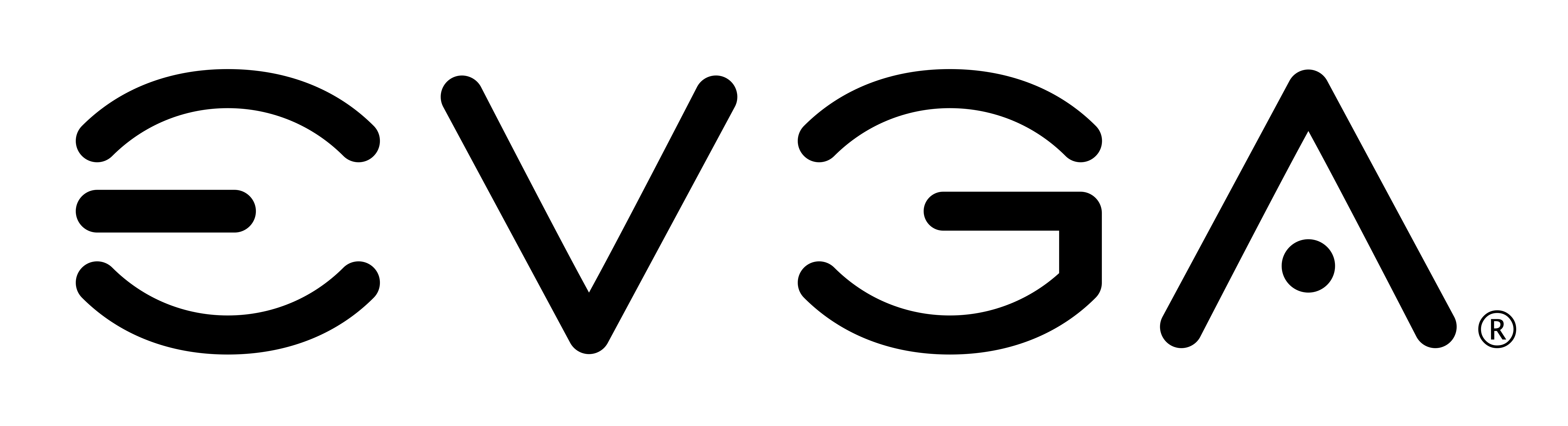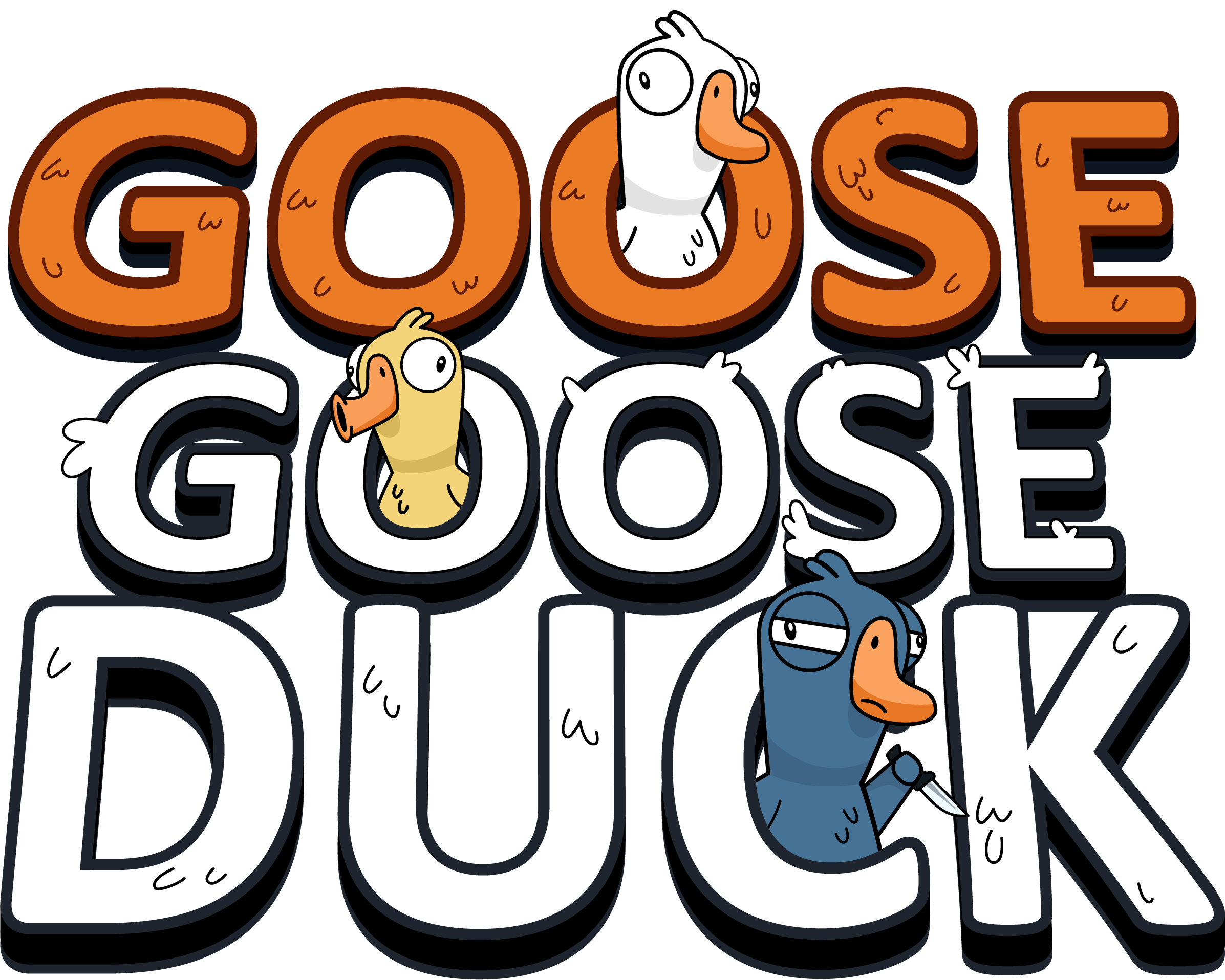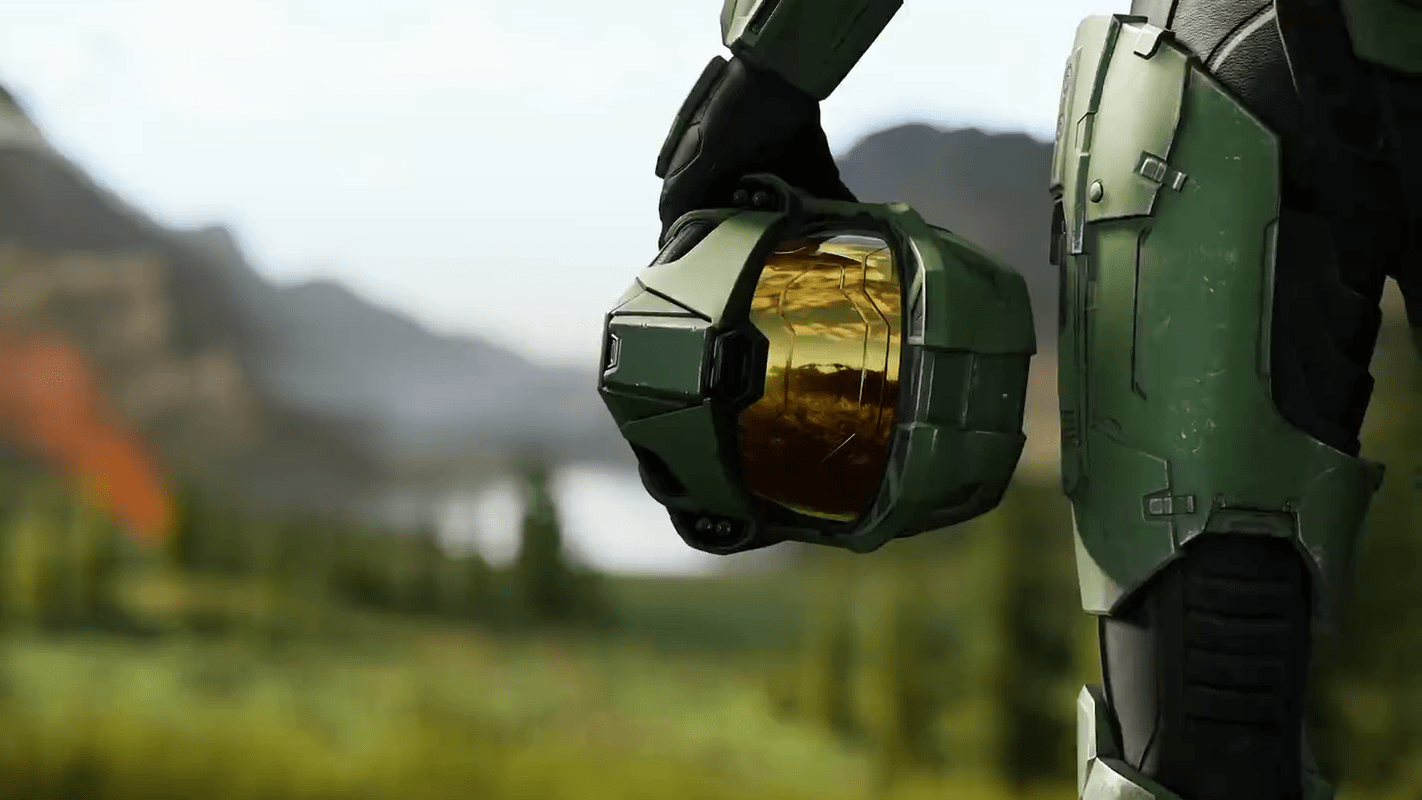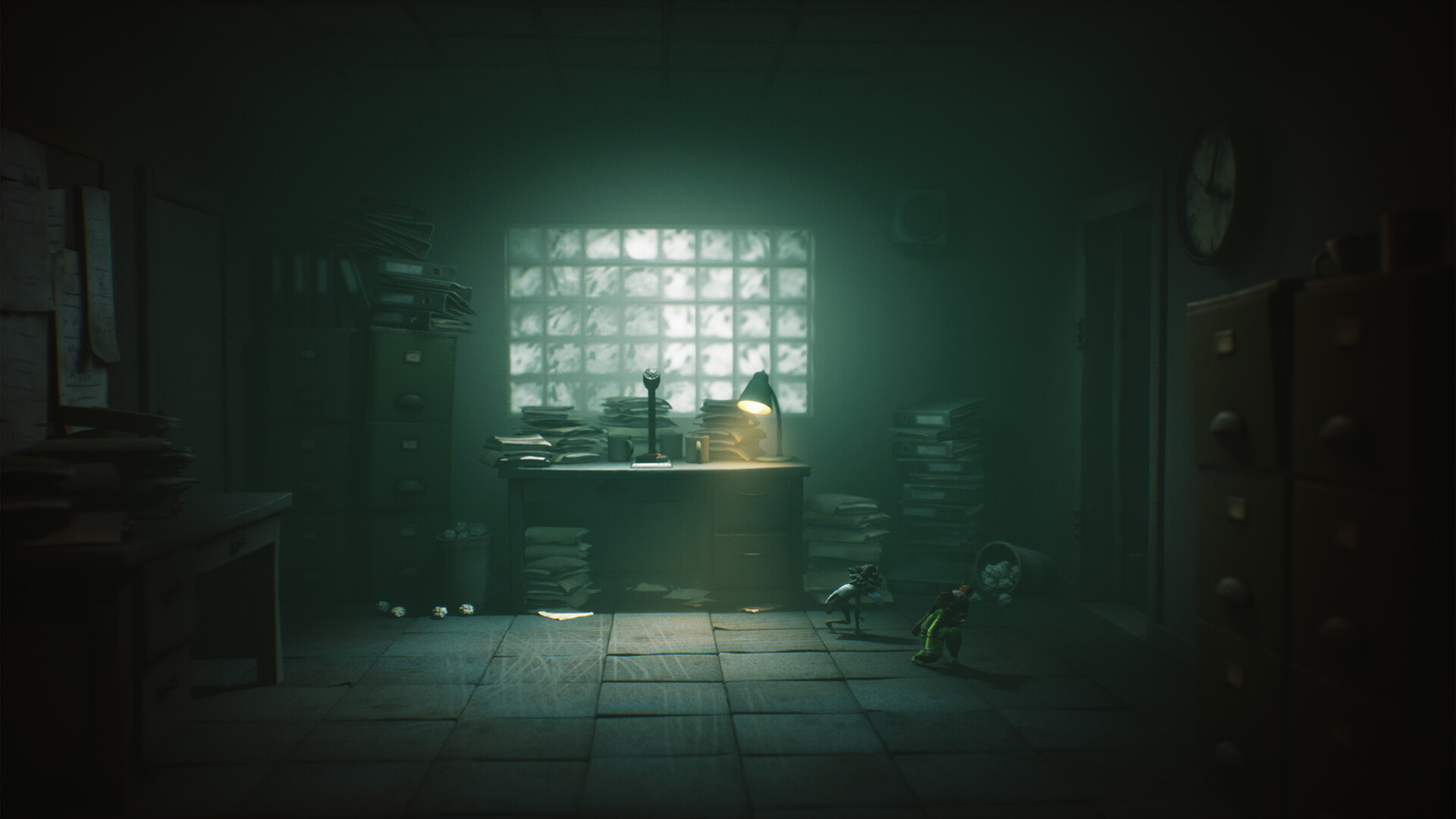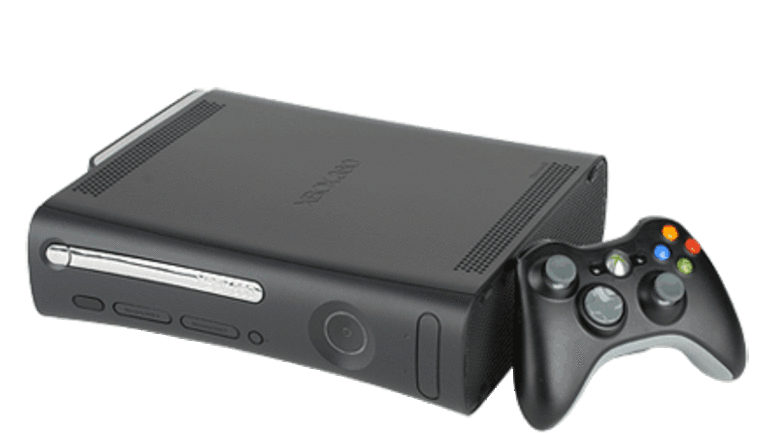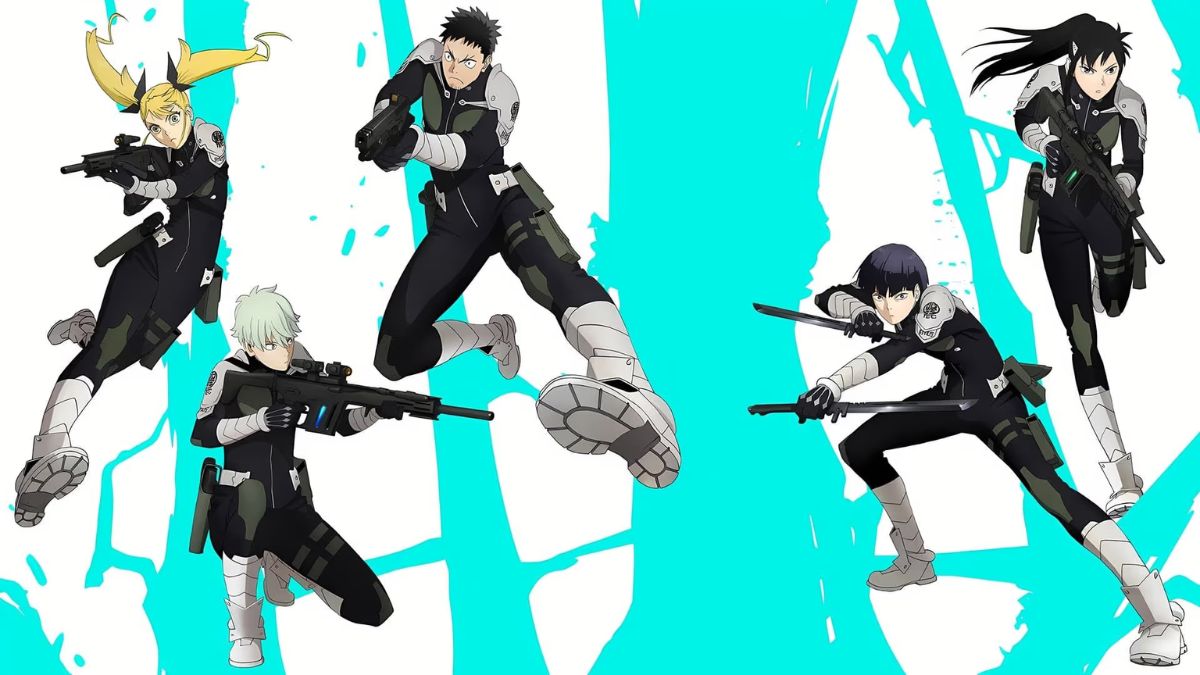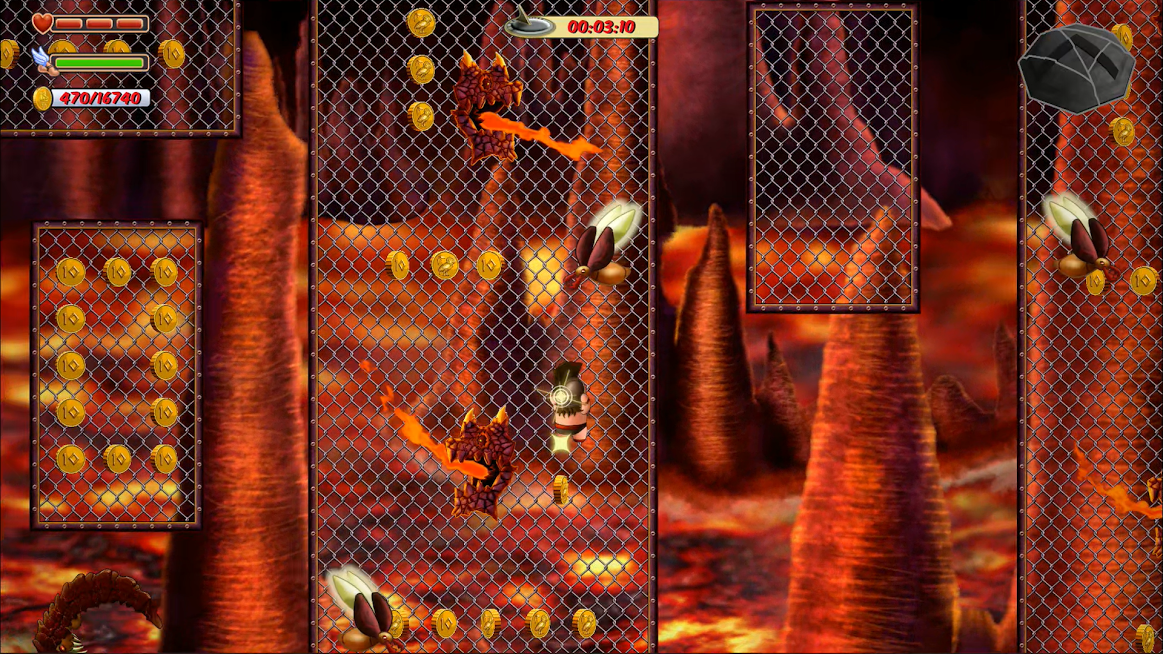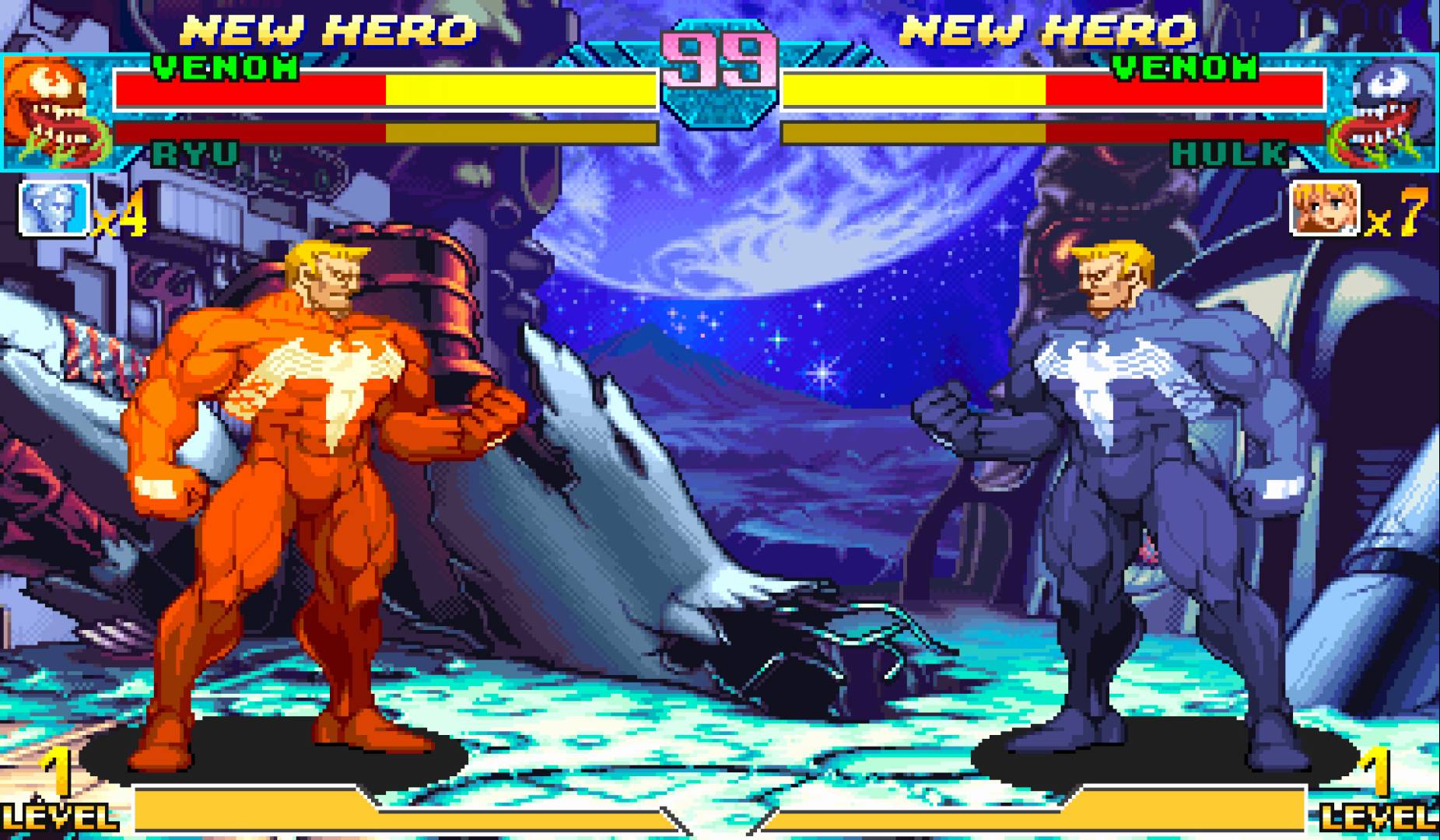Phil Spencer and John Smith have announced that Microsoft have expanded digital gifting for PC games, PC downloadable game content (e.g. map packs, skins), and all Xbox One games.
If you want to do this, you need to do the following:
- Head over to the Microsoft Store on Windows 10, on the Xbox One family of devices, or online, navigate to the product that you would like to purchase, select Buy as Gift, and enter the email address of the gift recipient. On Xbox One, you can choose a Gamertag from your list of Xbox Live friends.
- The gift recipient will receive a code for their product along with instructions on how to redeem the code. On Xbox One, gift recipients will receive a system message with a clickable redemption button.
Microsoft also noted the following rules:
- Gift purchasers can only buy two discounted products – and a total of 10 discounted products – every 14 days. There are no limits for gift purchases made at full price.
- Gifting of Xbox 360 and Xbox original games, pre-orders, free products, and consumable downloadable game content such as virtual currency is not allowed.
- Gift recipients can only redeem gift tokens in the country or region where they were purchased.
In this article:Microsoft, PC, Windows Store, Xbox One