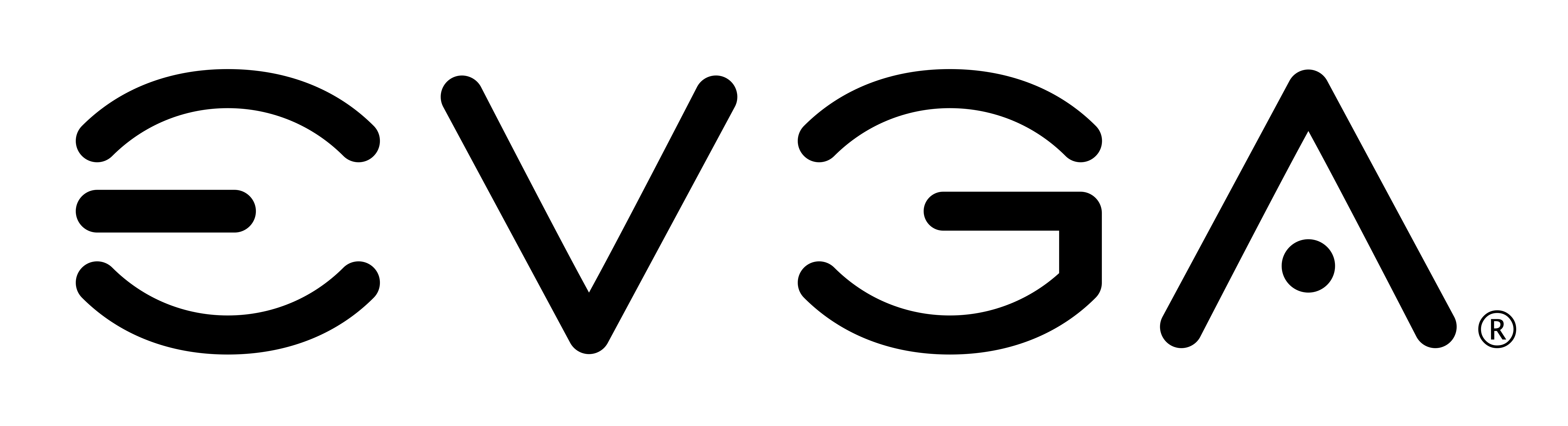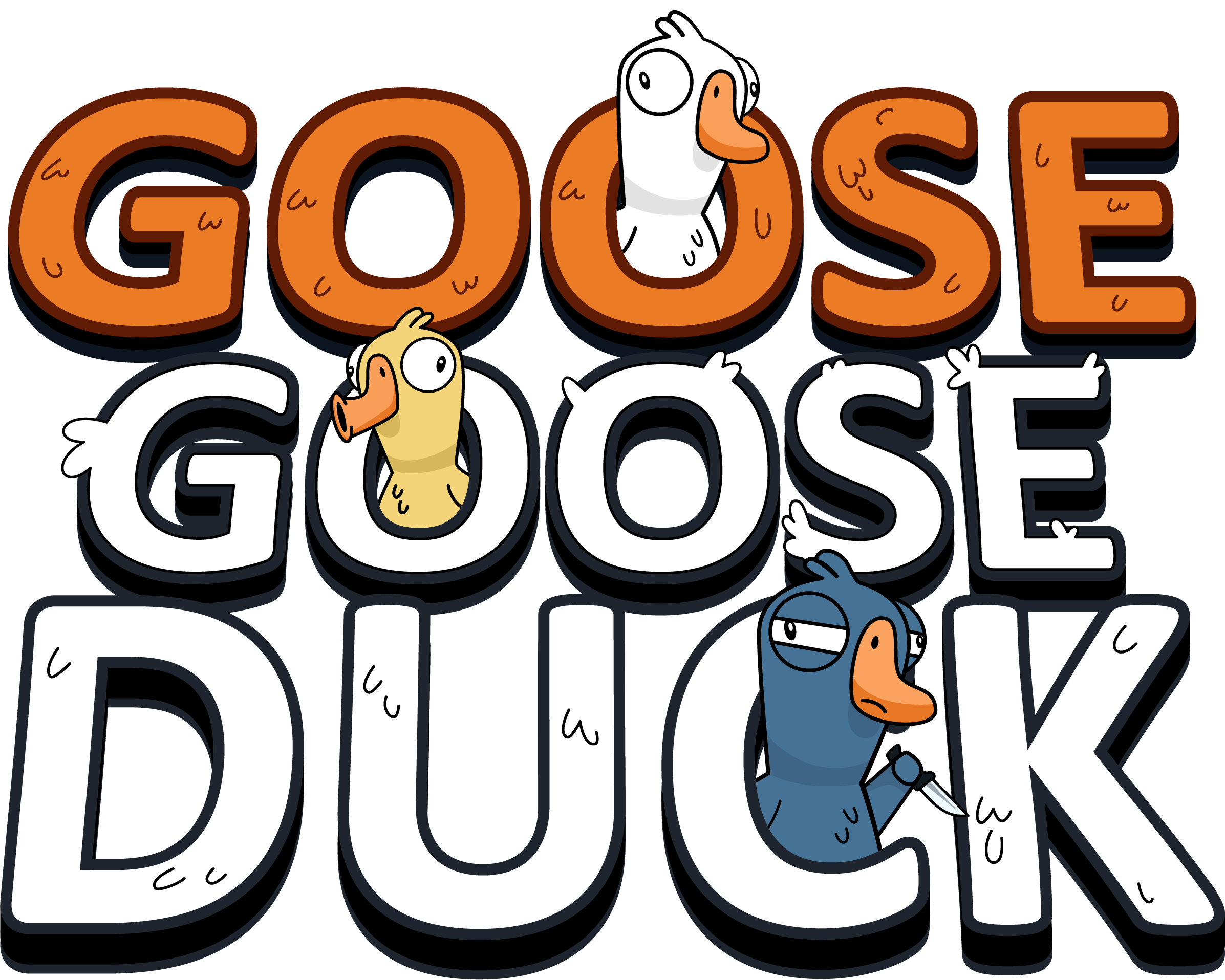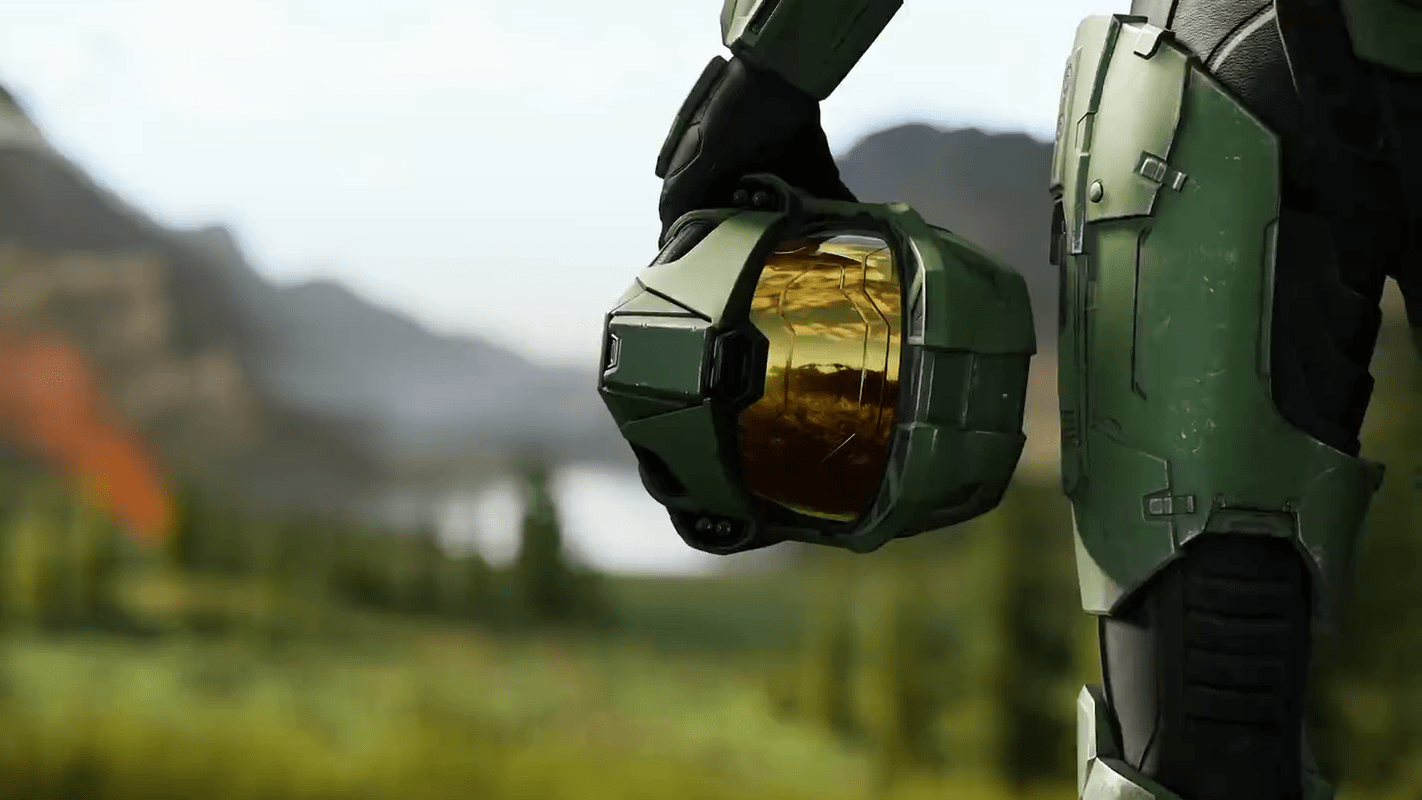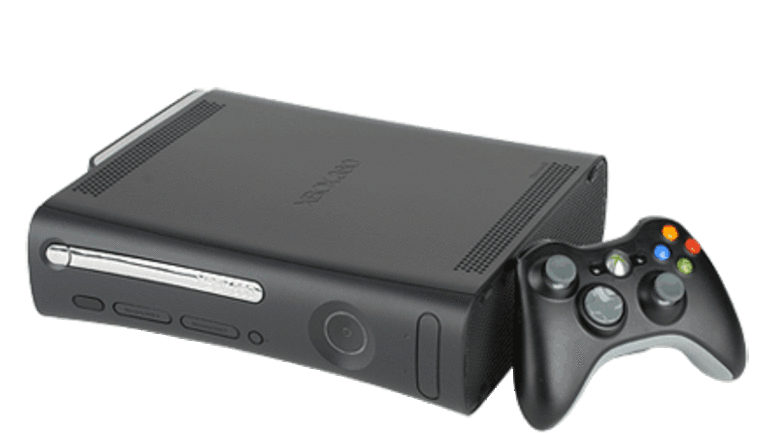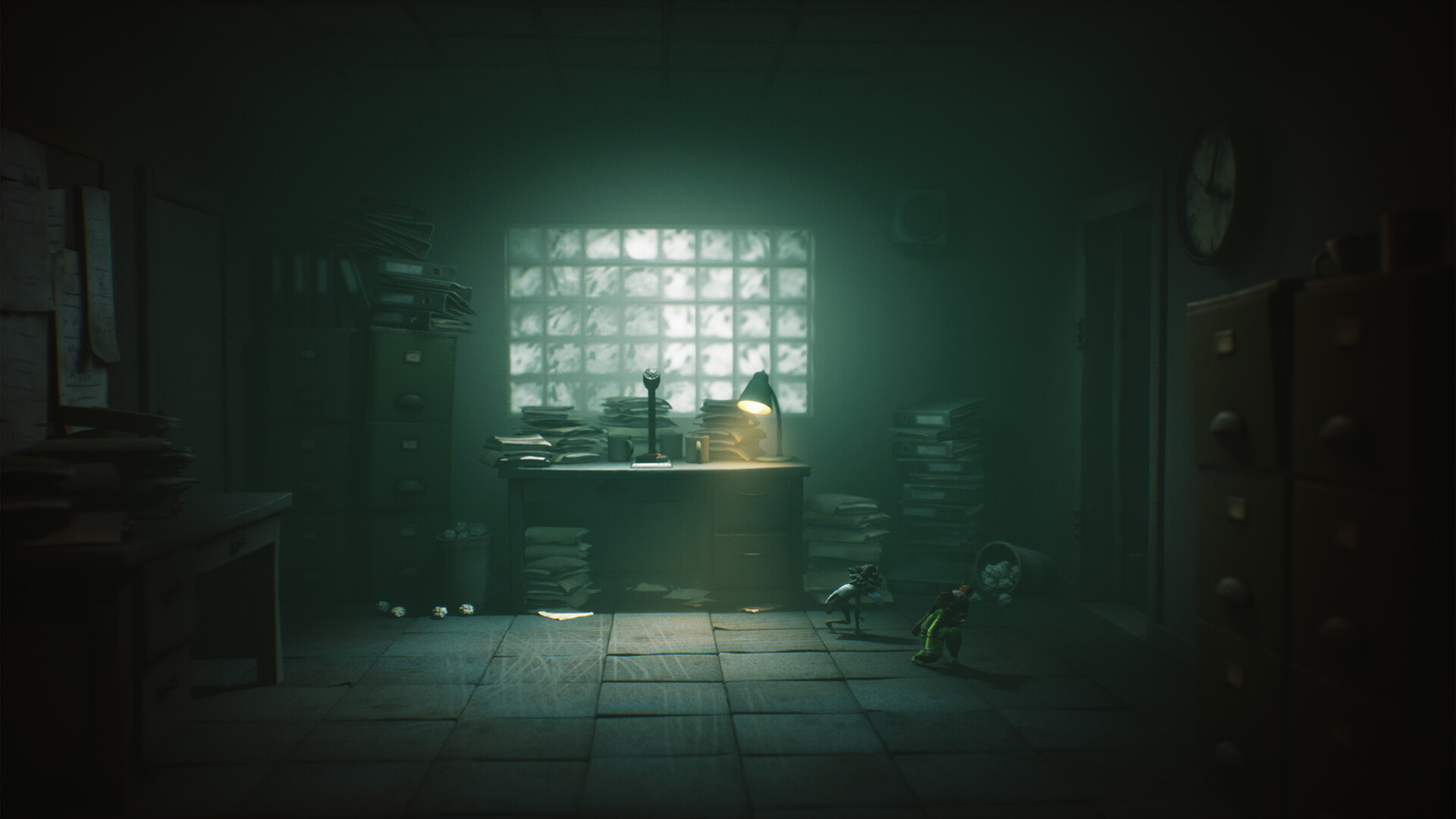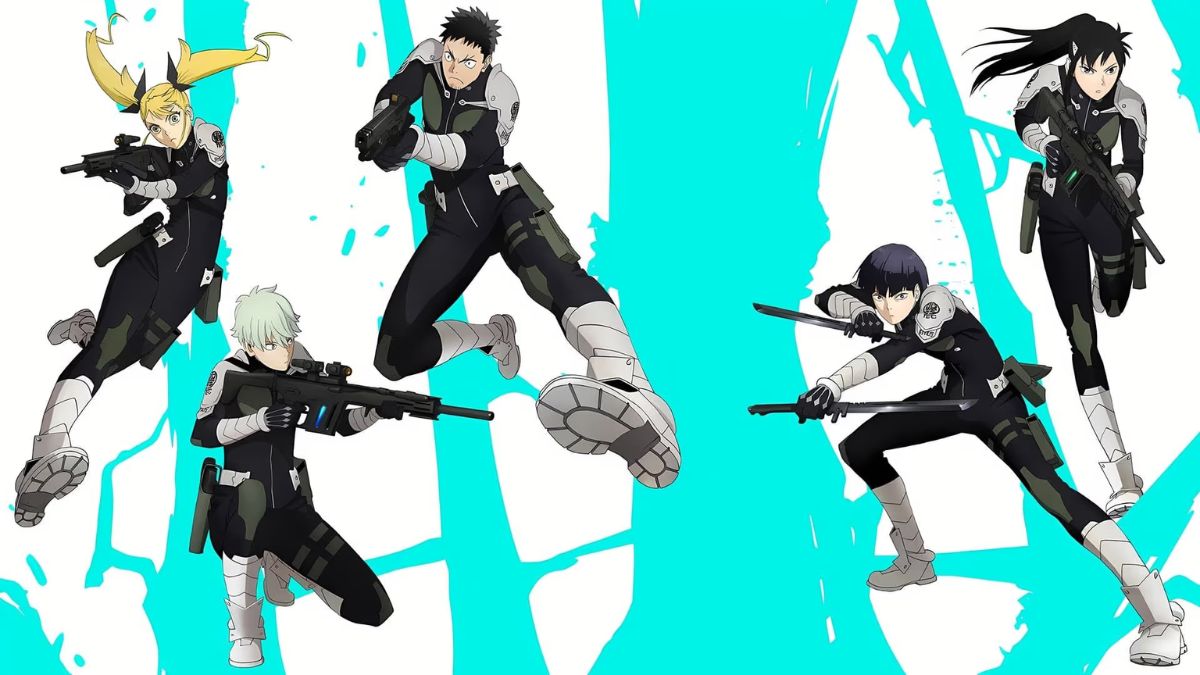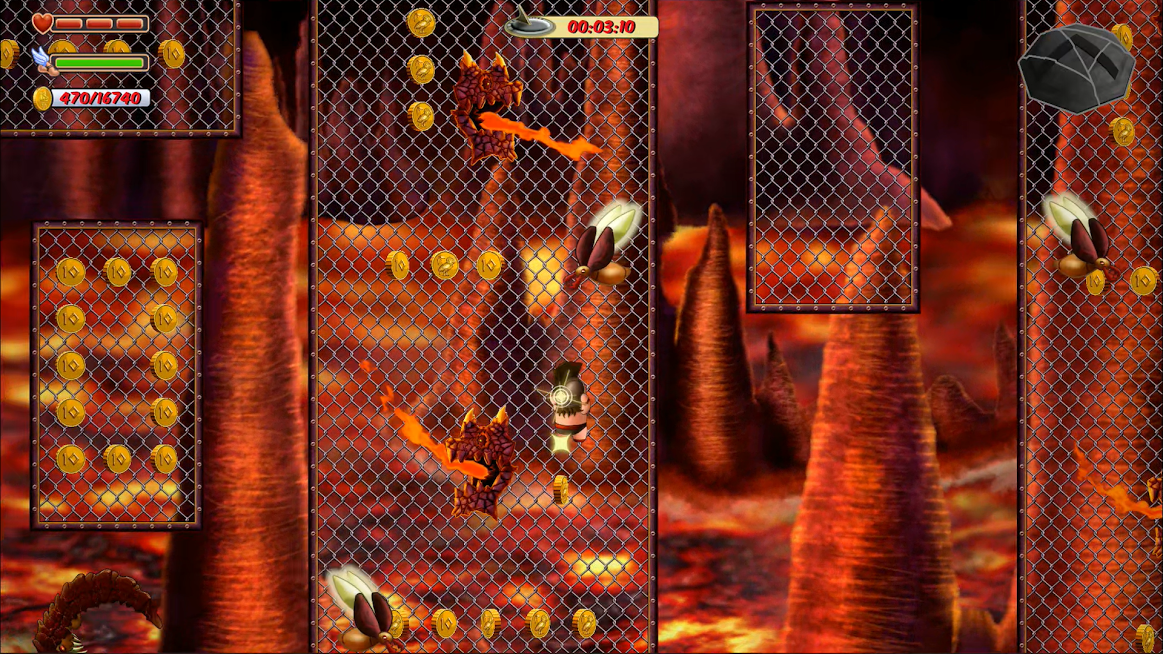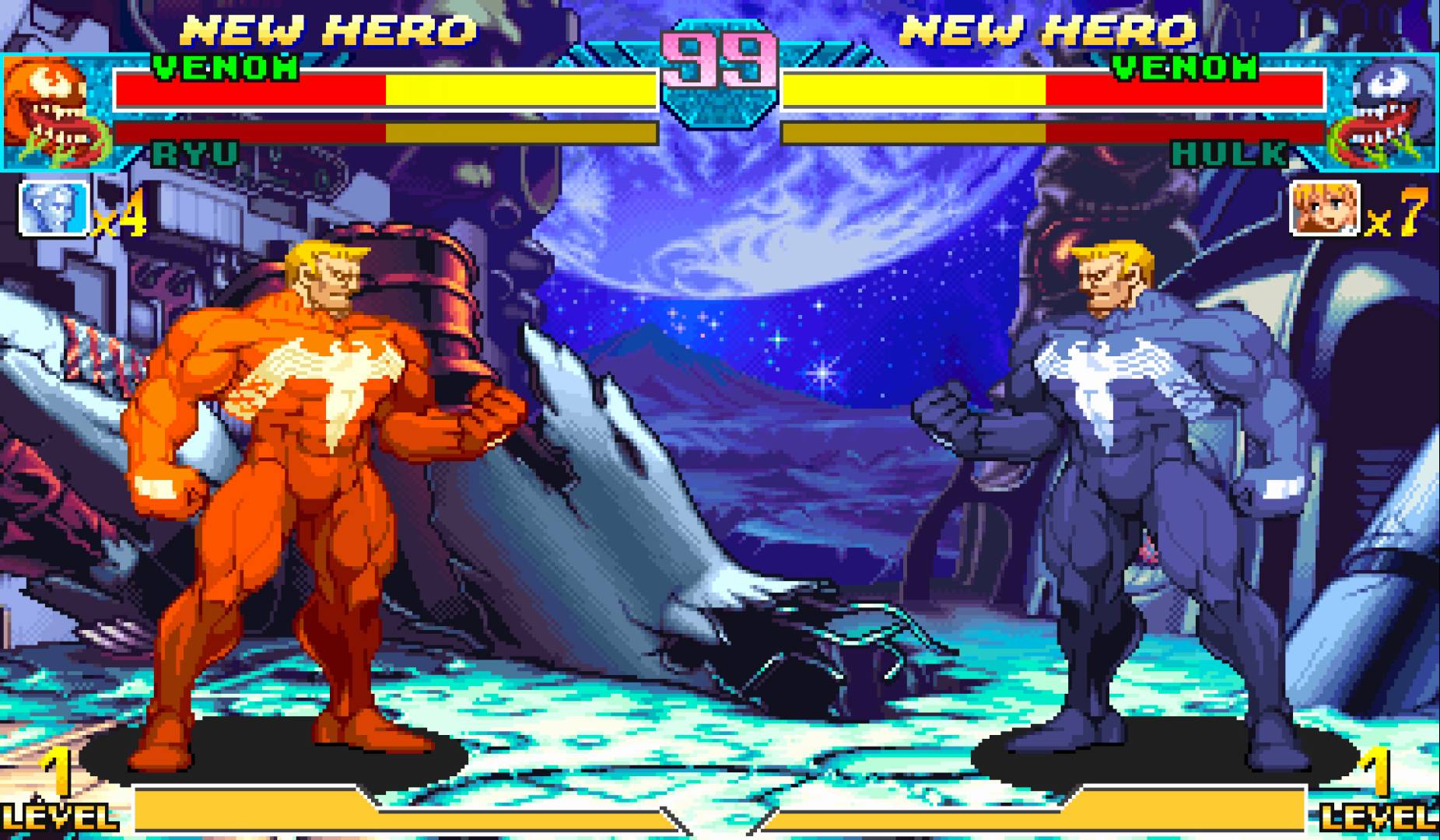Sony Interactive Entertainment have release software version 5.50 for the Playstation 4. This new updates adds more parental controls which can help limit the amount of time kids spend on the console, and adds Supersampling mode
You can view the full notes down below…
Main Features in Version 5.50 Update
- As a family manager, parent, or guardian, you can now monitor your child’s time played (the amount of time they’ve spent logged in to the PlayStation 4) and set restrictions accordingly. To manage play time settings for each child, select (Settings) > [Parental Controls/Family Management] > [Family Management].
- You can view your child’s total time played for the day.
- You can limit how long your child plays per day, and set playable hours to prevent play at night or other unwanted times. Restrictions can be set for each day of the week.
- When the set play time ends, a pop-up notification appears repeatedly on the screen to let your child know that they’re out of play time. If you choose, the PlayStation 4 can automatically log your child out when play time ends.
- You can also extend or shorten your child’s play time on the day they play.
- You can view and manage your child’s play time anytime from your PC or smartphone using the (PlayStation App) or by visiting this website. https://www.playstation.com/acct/family
- The following features have been added to (Library).
- [PlayStation Plus] will now appear if you were ever a PlayStation Plus subscriber. You can keep track of all your free PS Plus games.
- You can now hide games and applications you no longer need from [Purchased]. Highlight a game or application, press the OPTIONS button, and then select [Do Not Show Content Item in [Purchased]].
Other Features in the Version 5.50 Update
[Supersampling Mode] has been added to (Settings) > [Sound and Screen] > [Video Output Settings]. Enable this mode to improve image quality in some games when your PlayStation 4 Pro is connected to a TV with 2K resolution or lower. This setting is available only on PlayStation 4 Pro.
You can now customize logos and backgrounds with your favorite images. On the image selection screen, select image files from a USB storage device. Customize any of the following.
- Team logo
- Team cover image
- Background image for the home screen
- Image for the message group
On the quick menu, (Online Friends) has been changed to (Friends). From here, you can view online Friends and custom lists.
Music playback functions on the quick menu have been improved.
You can now create events from the team profile screen. On the screen, select [Events] > [Create Event for This Team].
Easily find games that can be played on PlayStation VR from the home screen or (Library). (PS VR) appears next to supported games.
You can now delete notifications. Select (Notifications) to display the notifications list, press the OPTIONS button, and then select [Delete].
You can now choose who can view the list of players you follow and who can view the list of your followers separately. Select (Settings) > [Account Management] > [Privacy Settings] > [Friends | Connections].