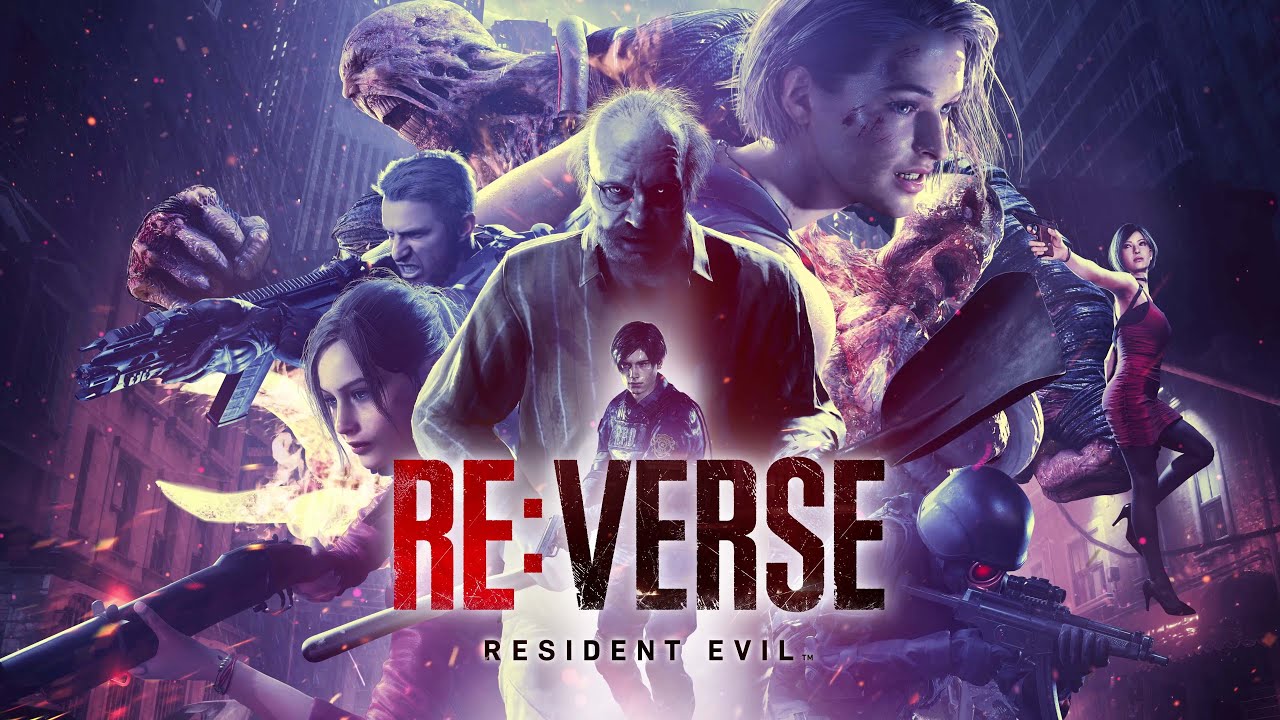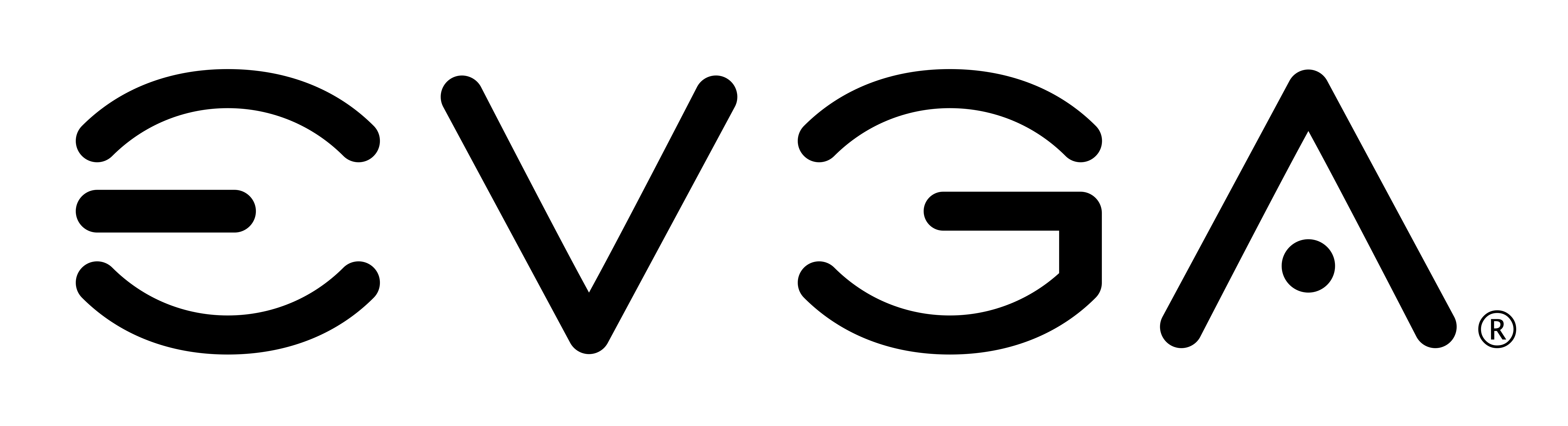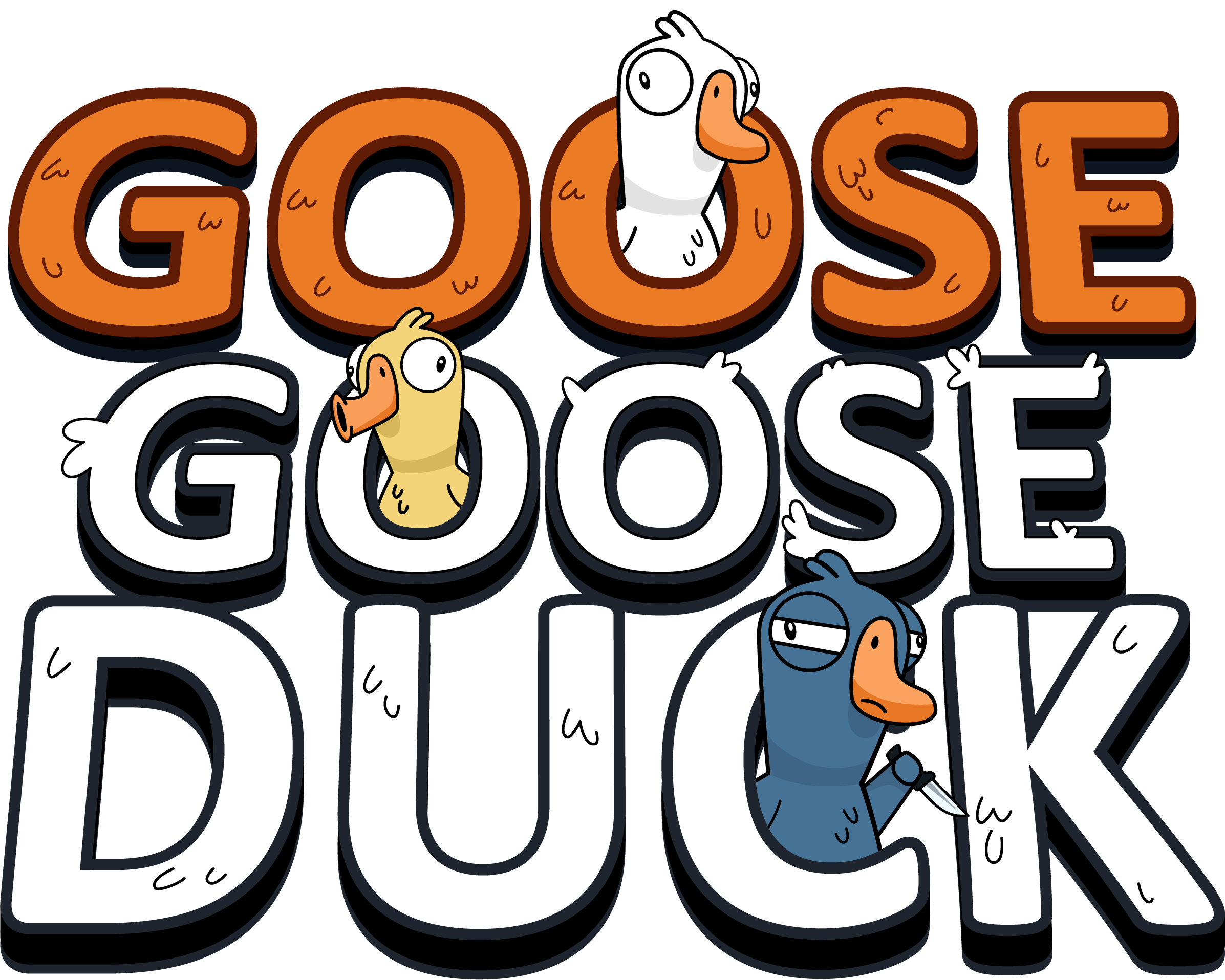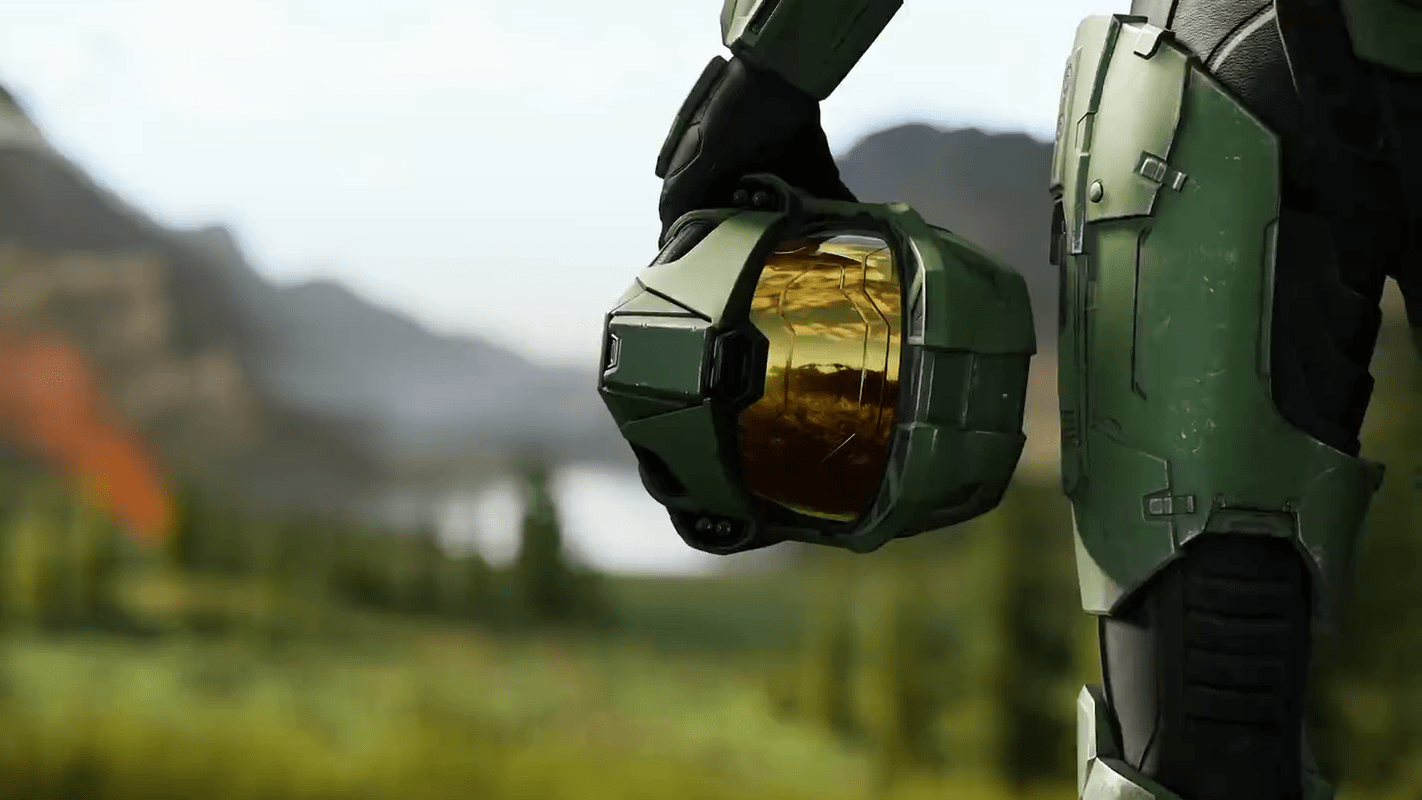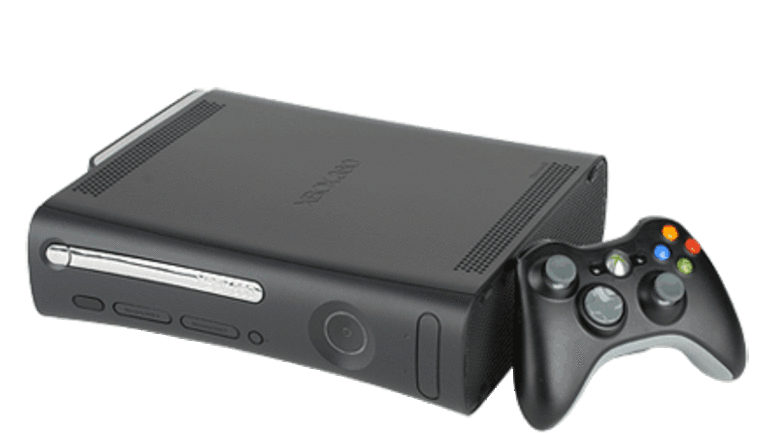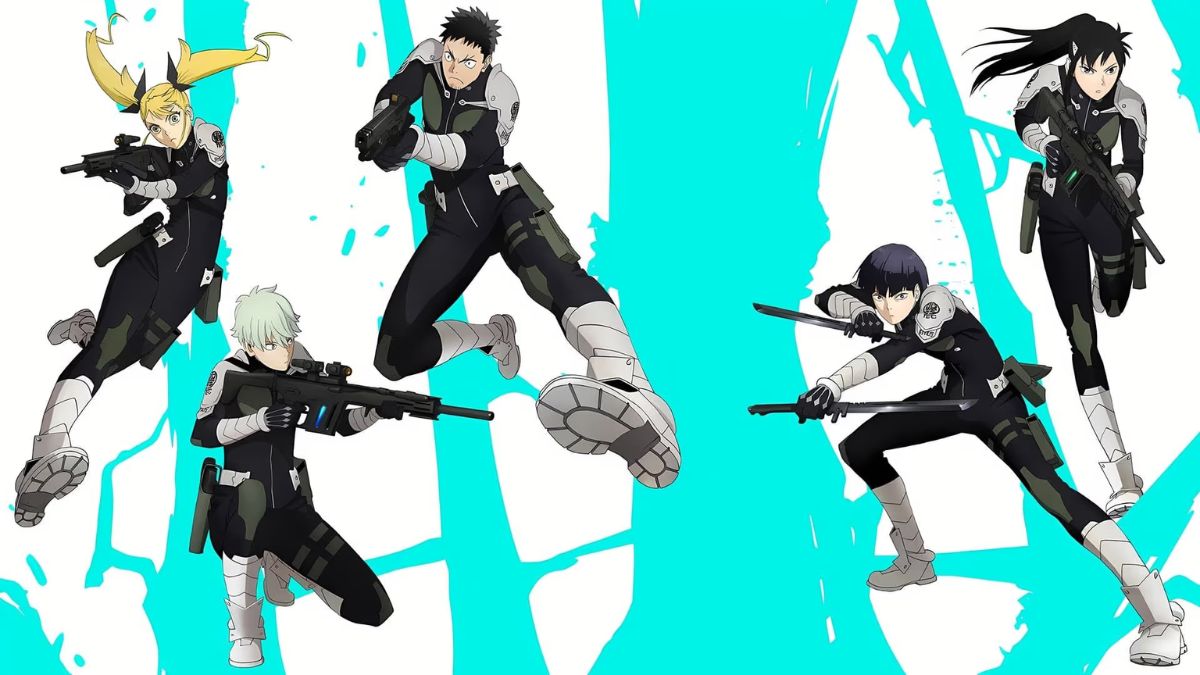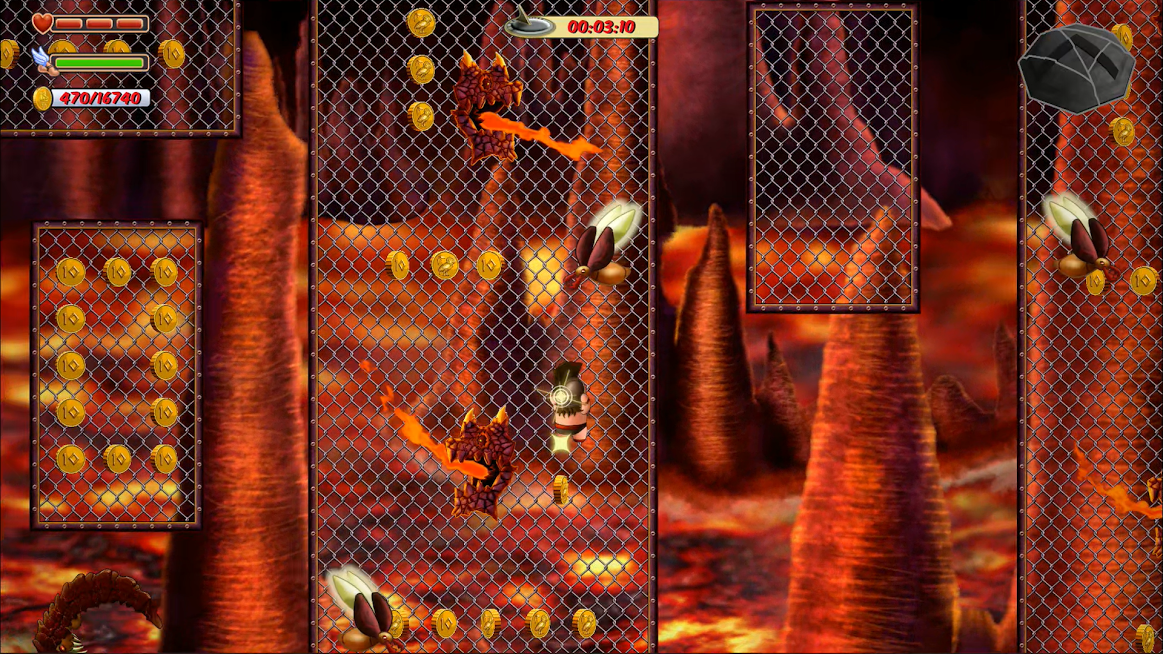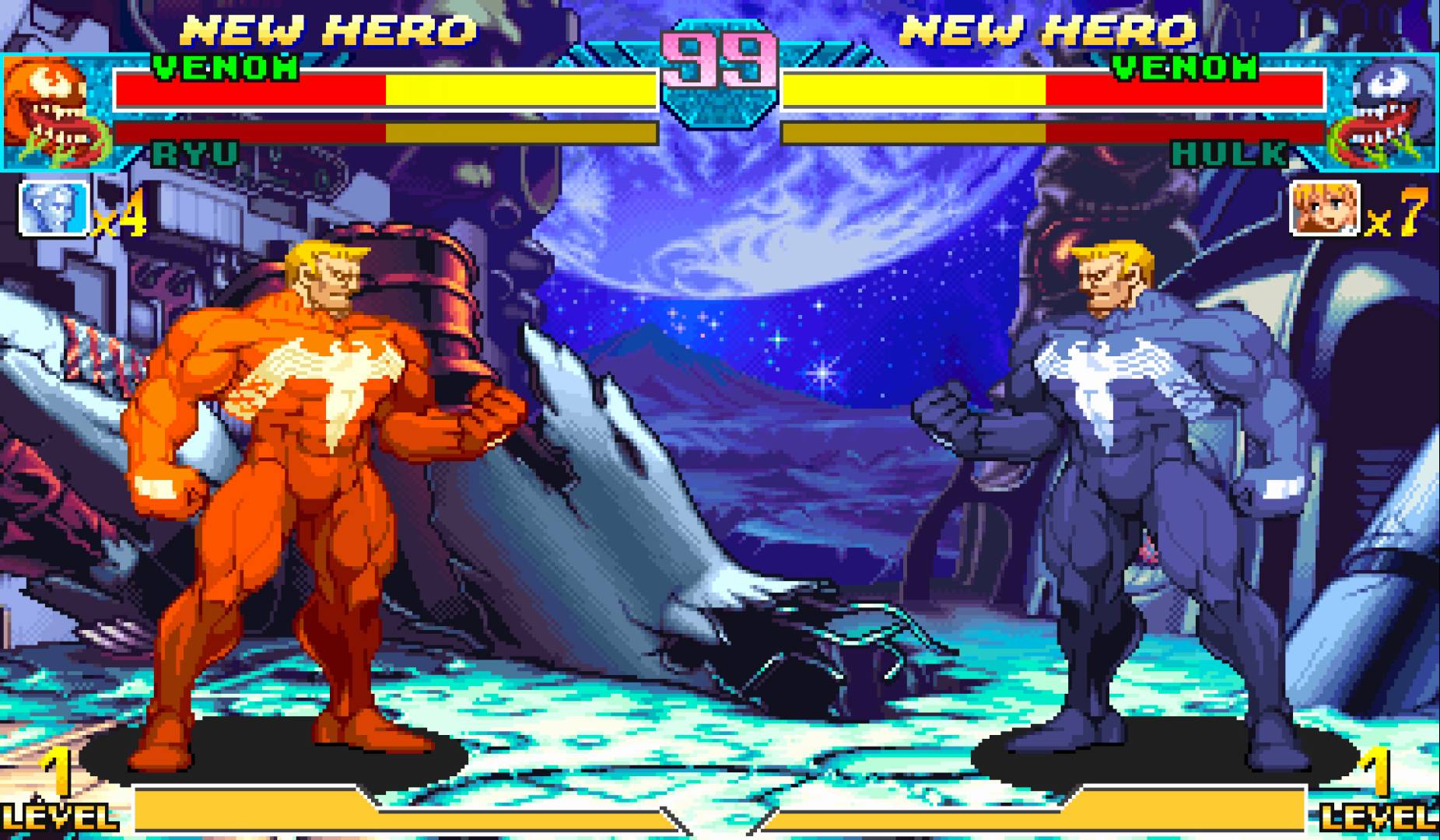If you know anything about the world of PCs than you more than likely have heard of the company Cooler Master. Cooler Master is most known for their hardware, especially their cooling. If you want proof that Cooler Master is one of the best companies to go to in the world of air cooling just go look at how many people (no matter the budget) are using the Hyper 212 Evo. Even after being on the market for 5 years, it is still regarded as the best cooling performance per dollar air coolers in the industry. With a legacy like this, many forget the company also makes peripherals under both the Cooler Master name, and their Gaming division CM Storm. I had wanted to try one of their peripherals for some time, and since I have access to a Micro Center I decided to take a look. The product that had crossed my mind is their keyboard and mouse combo known as the Octane. Despite the Devastator keyboard and mouse combo recently receiving a successor, I still decided to spend the extra $20 and buy an Octane instead. So did I make the right decision? Let’s find out.
First off I want to start with the mouse as I actually used that a lot more than I did the keyboard. Since I recently bought a new laptop, I really wanted to get comfortable with my keyboard and no matter how much I try, I still feel the need for a mouse. I got a little scared as some people have said in their reviews that the mouse felt heavy. With this, I should note that I went from using a Razer Naga to this, so as far as weight I really didn’t feel that much of a difference except for the Octane mouse being a tad lighter. The mouse comes with 4 preset DPI levels (500,1000,2000, 3500) and an Avago Optical Sensor. Personally, I always leave it on 2000 DPI for normal use and don’t feel the need to ever go up to 3500 unless you’re playing a game like CS:GO or trying to maximize your XP per hour in Runescape. It’s also worth mentioning that it comes with 7 backlighting colors that can be changed at the push of the button and when you turn your mouse in an upright position it kinda looks like a Transformer.
The keyboard itself comes with the same 7 backlighting colors and has its own button to switch between colors at will. You can also use FN key combos to switch the breathing effect or adjust the pulsating speed. The keyboard also features 19-key anti-ghosting, 6 dedicated multimedia keys, full keyboard lock, and weighs in at 2.03 lbs. It is worth mentioning that while there new Devastator II keyboard/mouse combo features a mem-chanical keyboard, the Octane is a full membrane keyboard and it feels just like any other membrane keyboard out there.
As far as my complaints I have a couple for the keyboard and only one for the mouse. The issue I have with the mouse is that while the lights are changeable, the light on the scrolling wheel stays white no matter what. For the keyboard my two complaints was the size of the space bar as it is oversized compared to a normal space bar key and I’m not a huge fan of the jagged edge design on the sides.
In conclusion, the Cooler Master Octane is a great keyboard and mouse combo for those who are looking to get into PC gaming, or just want a good combo on a budget. If for some reason the combo is a little more than what you want to spend, Cooler Master does offer a Devastator II combo that retails for $29.99. With that being a predecessor to the Devastator, it will be interesting to see if the Octane receives a successor in the near future that features their Mem-chanical keys.
| Original content here is published under these license terms: | X | |
| License Type: | Read Only | |
| License Abstract: | You may read the original content in the context in which it is published (at this web address). No other copying or use is permitted without written agreement from the author. | |